In this article, we will discuss How to Start Blogging?.
There are millions of bog and bloggers all over the world who write blogs and earn very good money from blogging and many bloggers are unable to earn money even after wasting their money and time. At last, they are forced to leave blogging.
1. Why do Bloggers Fail to Earn?
Because often new bloggers start their blog after getting some information by watching a video or reading a blog post, but they are not able to earn money from that blog because they do not have complete knowledge about that thing.
But in this post, you will get complete information step by step, on how to start blogging so that you can understand blogging more clearly.

2. What is Blogging?
Blogging is a medium of sharing knowledge like a teacher teaches children, but sharing knowledge in blogging and teaching children in school are two different things.
Blogging is the collection of writing, photography, and other media that are published online on the Internet. Blogging is a daily style of individuals giving an opportunity to express their feelings, knowledge, and their characteristics through the Internet.

3. Blogging Business
Blogging Business is the only business in the world that does not require money, does not require traveling, does not require any place to do business, does not require buying a product from anyone or selling it, or there is tension some boss.
Here you just share your personal information through a blog through the internet which is read by people all over the world through internet and you earn money from it.
By the way, no degree is required to start this Blogging Business, but still you need to be educated with some knowledge of the internet.

4. Why Start Blogging?
There can be various reasons for starting to blog, for which people do blogging like some people start blogging for their own business, or product, some people start blogging only to earn money, then some people start blogging to become famous on the internet, fame and to begin earning as well.
Whatever the reason, everywhere you get the benefit of blogging, if your blogging is successful, but when it is not successful, then people also see its shortcomings, but in fact, blogging has both advantages and disadvantages, about which I will talk in detail below.
Here you just need to understand why you want to start blogging, you should know the reason because according to this reason only you work in blogging and the success is the same, here the purpose of your blogging should be clear.

5. How to Start Blogging?
The way to start blogging is as easy as it is to be successful in blogging, it is a little hard work, if you learn blogging with many months of hard work and patience, then you can become a successful blogger.
Because for blogging, from how to make a blog to how to earn money from the blog, you have to learn a lot, which also takes a lot of time, if you learn blogging for 2 hours every day, then you need at least 6 months.
Here you will learn to make some investment over time and also read the need for some things from which you will work or learn, such as a computer or laptop, a smartphone, and a good net connection, only then you will be able to learn to blog and be successful in blogging.
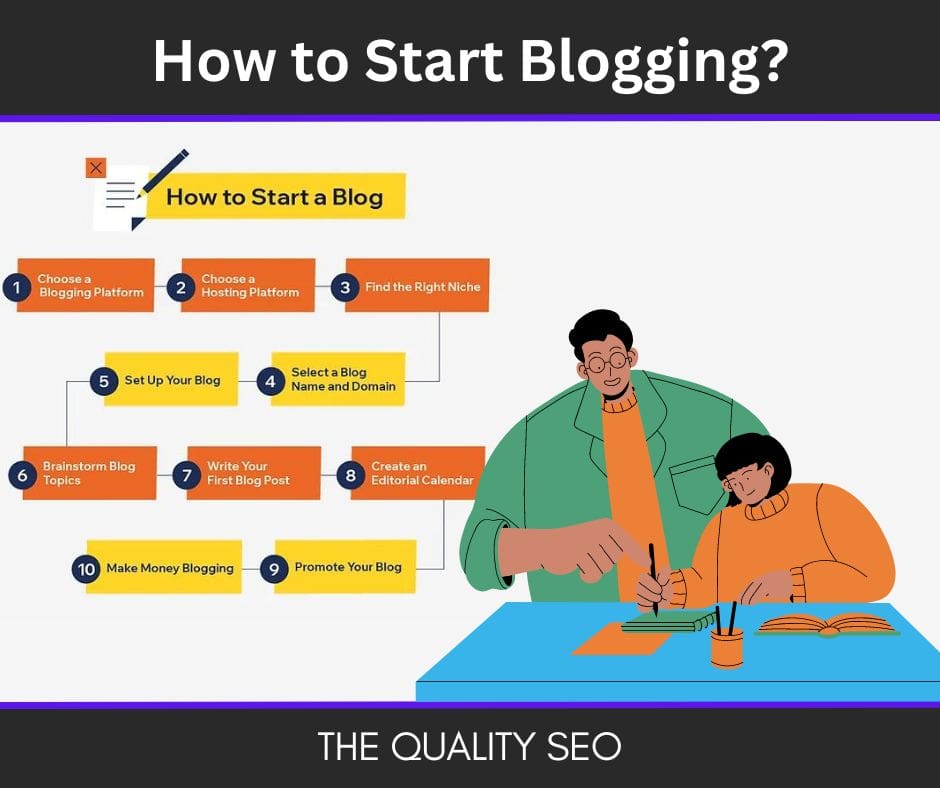
1. Choose the Right Blog Language
The first step to start blogging is in which language you want to start blogging, by the way, you must have seen mostly English blogs because English blogs earn more than Hindi or any other blogs, that’s why people start most English blogs only.
The more the earning in English blogs, the more the competition in this language is also more. In easy words, it will not be easy to start an English Blog in today’s time and get success in it, but it also does not mean that now create a blog in English.
According to me, you should start blogging in that language, which language you like, it will be best for you, many people who do not know English, writing text in Hindi or any other language, translate that text into English with the help of Google Translate and publish it on their blog which is not correct at all.
Because Google Translate converts your Hindi to English, but it does not have the feelings that an English blogger writes, in such a way that your blog post is not ranked.
That’s why you choose the language that suits you better and also do some research on whether you will get google adsense approval in that language or not because Google Adsense does not give Approval to all languages.
As far as I know, you will easily get Google Adsense Approval in English, Hindi, or any other language, if you want, you can earn good money by blogging in Hindi or any other language as well.

2. Select a Niche (Topic) for blogging
To begin blogging, the most essential event is that you have to choose a Niche (Topic) in which you should choose one topic, blogging on one topic gives you many benefits.
As your post ranks quickly in Google when a reader comes to your blog, he gets a lot of information about a topic and stays on your blog for a long time, besides this, there are many benefits.
Whatever has more benefits, it also has disadvantages, if you have started blogging on the topic of Cricket, then whenever the season of Cricket comes, more users will come to your blog, when there is no season, they will not come.
In this way, your time will be wasted, working on any one Niche brings many problems, but if you create a blog on many topics, then it takes some time to get racked and get traffic.
But after that you do not have any problem, all the big bloggers you have seen, their blogs are on many topics, whether you see a News blog, Tech blog, by the way, this is what blog experts say.
Choose any 1 topic you like most, while their own blog is on many topics, if I give my opinion, then start your blogging with the topic on which you have more knowledge and a base, then go ahead and include that topic as well.

3. Choose a Good Domain Name
This step of Blogging is very important for you, select a good name for your blog, the blog name is that which is the name of the blog with your Domain Name, which your blog appears when you search in Google.
Your Domain Name should not be too big and it should be such that it can be remembered, after that, you will have to buy a Domain Name of the same name, for this, you can buy your Domain Name by going to the website of the company like Godaddy, Bluehost, Namecheap.
Domain Name also you have to pay attention while buying whether you are getting .com or not, if you are not getting it then you can take .in .net .org but forgetfully don’t take .xyz or any other because of how to start blogging You cannot make this mistake because the domain can never be changed.

4. Select a Blogging Platform
Blogging Platform selection means where you will start and run your blogging work, there are many options for this like WordPress, Joomla, Blogger, Wix, Weebly, Squarespace, etc. Where How To Start Blogging?
All experts believe that Blogger Vs WordPress is the best platform, which is both free and free, and paid means on WordPress.org you will have to buy web hosting to start blogging where you will have to pay for WordPress.com and Blogger.
Many people search on Google that how to start blogging for free? So for this, you can read this post on bloggers how to create a free blog, and how to earn money and blogging for free, at the moment I am going to talk about what is Free Blogging and how to start it in this post.
You can also start blogging on Blogger for free, but this work is a bit difficult, if you are starting to learn blogging, then free Blogger is right for you, but if you are thinking of blogging to earn money. WordPress.org is better for you to start with.

5. Choose Good Hosting
You have chosen the name of your blog and if you choose WordPress.org in the Blogging Platform, then you will also have to choose good web hosting because hosting is considered most important to start blogging on WordPress.
For this, you can buy Bluehost, SiteGround, Hostinger, Hostgator, Greengeeks, and many more Web Hosting companies from where you can buy Best Web Hosting, but in this, you will read to see which Web Hosting will be right for you.
Before buying web hosting for blogging, it is very important to take care of some things and that is what you are getting in hosting, which is easier to run a blog like
a. Uptime
You should never buy Web Hosting that is offline, because when your Hosting is off, at that time a user will come to your site, then your site will not open, so you should always buy Web Hosting that is always online so that no user can access your blog at any time.
b. Support
You should buy Web Hosting its Support and Expert are good so that whenever you face any problem in Hosting, you can get Support and complete help from that Hosting company so that you can solve your problem.
c. Price
You do not need to buy Hosting with more money to buy Hosting, you can buy good Hosting even for less money.
If you want to buy good and less money means cheap Free Web Hosting, then I would advise you to buy your Web Hosting from Hositinger because it makes your starting blogging journey very easy because its interface is very easy.

6. Buy Domain and Hosting
Here I will tell you how to buy Domain and Hosting from Hostinger, if you want, you can buy this hosting or if you want, you can buy Hosting from another company as well, I am going to tell the method almost the same below.
1. For this, first of all, you have to go to the hosting’s website, you can also go by clicking on this link.
2. Now you have to click on three dots then click on Hosting then click on Shared Web Hosting or scroll up.
3. Now you have to come down here you will get to see all the hosting plans Single Web Hosting, Premium Web Hosting, and Business Web Hosting.
4. In this, the first Single Web Hosting plan is the Basic Plan and the second is Business Web Hosting which you do not need because you are a new blogger to start with, after leaving these two the remaining plan is the Premium Web Hosting Plan and this is your It is of use.
This is a good plan because in this you get good features at an affordable price which is perfect for beginners.
The best thing about this plan is that you get a free domain, you will not have to pay separately for the domain, as well a Free Lifetime SSL Certificate will also be available for free.
5. Now choose this plan and click on the option Add To Cart given below.
6. Now you have to select the planned time, and take a plan for at least 1 year, it will read cheaper.
After doing this, you will be shown below that you have got a free domain name, now you can take that domain for your blog which is free.
Just enter the Domain Name and search if it is available then it will not be shown then search for another Domain Name remember you have to take .in only because .com will not be available for free.
7. Now you have the option to enter a Coupon Code on the side, in which if you enter a Coupon Code, you will also get an Extra Discount, after that click on Checkout Now.
8. Now the page of Login/Signup will open in front of you, in which you will signup with Google or Facebook, if you already have an account then you will log in.
9. Now the option of Payment Modes will appear in front of you, complete the payment with the option you have.
10. On completion of payment, the login page will open again in front of you, login with your same Id, and as soon as you log in, Hostinger’s Dashboard will open in front of you, in which you will see your Hosting, SSL Certificate, and Domain.
7. How to Start Your Blog?
Today you will find hundreds of ways to create a blog, where you can create your own blog by completing a few steps, but as I have mentioned above, no blog-making platform in the world is better than WordPress, so most people start their own blog. To do this, use WordPress.
But blogger.com is also not less which is the best to start a free blog, now you can start a blog in WordPress also in two ways.
a. WordPress.com
Where you can make a free blog on WordPress and can also create it by investing money, which is not much successful or popular in today’s time.
b. WordPress.org
where you cannot make a free blog, here hosting and the domain will be needed to create a blog, which will cost a minimum of 2500-3000, which is the most popular and successful, today there are crores of blogs on Google, which 90% people use the same platform.
c. Blogger.com
This is a free blogging platform created by Google where you can start a blog absolutely free, which allows you to add custom domains.
You also have to make this type of blog and make a blog on WordPress by buying hosting and domain, because I have told above how to buy domain and hosting, then we will tell you how to start blogging on this platform.
i. How to Start a Blog on WordPress?
It is very easy to start a blog on WordPress, but for this, you will have to invest at least Rs 3000 in hosting and buying a domain, only then you can start your blogging journey on WordPress, which is as follows:
a. First of all you have to buy Domain and Hosting from any hosting company.
b. Now you have to connect Hosting and Domain
c. Then you have to log in to Hosting and create a Database
d. After which you have to “Install WordPress”
e. Now you can design your blog by downloading a Theme, Plugin from the WordPress library.
f. Your WordPress Blog Has Just Started
ii. How to Create a Free Blog on Blogger?
Starting a blog on Blogger is absolutely free, where you can start a blog without Domain, Hosting, because here you also get free SubDomains of blogger.com, which is called abc.blogspot.com, which starts like this can do
a. First of all, you have to open the website of Blogger.com
b. If you want to do blogging from mobile, then you can download Blogger App from Playstore.
c. Now you have to sign up with Google’s Gmail Id on Blogger
d. Then click on Create Your Blog
e. Now you have to name your blog and URL
f. Then choose a theme for your blog
g. By doing this, your blog has started, and now you can start writing and publishing posts.
8. User-Friendly Design the Blog
In this way, after the completion of starting the blog, the first and most important task would be to design your blog User Friendly, for which it is most important to install a good theme on your blog, which is not too heavy and is also good in appearance.
It is the theme that makes your blog look beautiful and good and it is the theme that also reduces the loading speed of your blog, so you should use a better theme, and try to use a premium theme that makes your blog more professional.
If we talk about a good theme, then you should use Generatepress or Astra in WordPress, which is also premium and if you want, you can use it for free, just a little feature will be less, both of them are lightweight themes, in which your loading speed is less. Will not happen, which is also very good in appearance.
After applying the theme, you will have to customize your blog better, do not try to customize too much in these themes, because most of the time is spent customizing a blogger’s blog, just add the menu, and footer necessary things, do not add more color than needed because that will affect your blog speed.
The interface of your blog should be user-friendly, people should like it, which can be liked by more and more people, keep in mind that no user comes to see your blog, he comes to get the information, you have to customize the blog only. That the user should not have any problem reading the Blog Post.
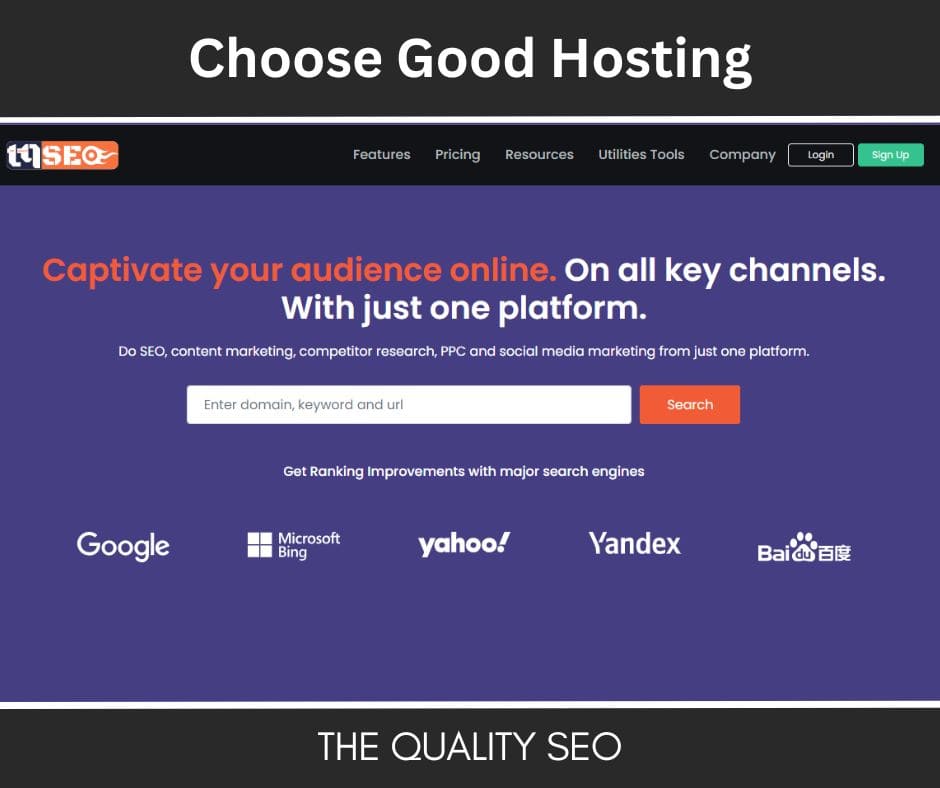
9. Create Important Pages
In the new blog, according to Google’s guidelines, it is considered necessary to have at least 4 pages on your blog, in which you must make About Us, Contact Us, Disclaimer, and Privacy Policy.
These pages are not just for Google’s rules, from these pages, the user gets to know a lot about you because on these pages you have to give complete information about yourself and your blog so that your User Engagement is not spoiled.
All these pages have different functions and in this, you also have to give different information if someone wants to know about you then he will go to the About Us page, if someone wants to contact you then he will go to the Contact Us page. You will have to create such a page and give its information in it.
Many people do not know how to make these pages, so for this, you can go to Google, write the name of the page you want to make, and write a generator next to it, where you will get a website.
Where you just give information about yourself and this website will make you a page that you can copy and add to your blog and try to put these pages in the footer or in the topbar where the user does not have to find these pages.
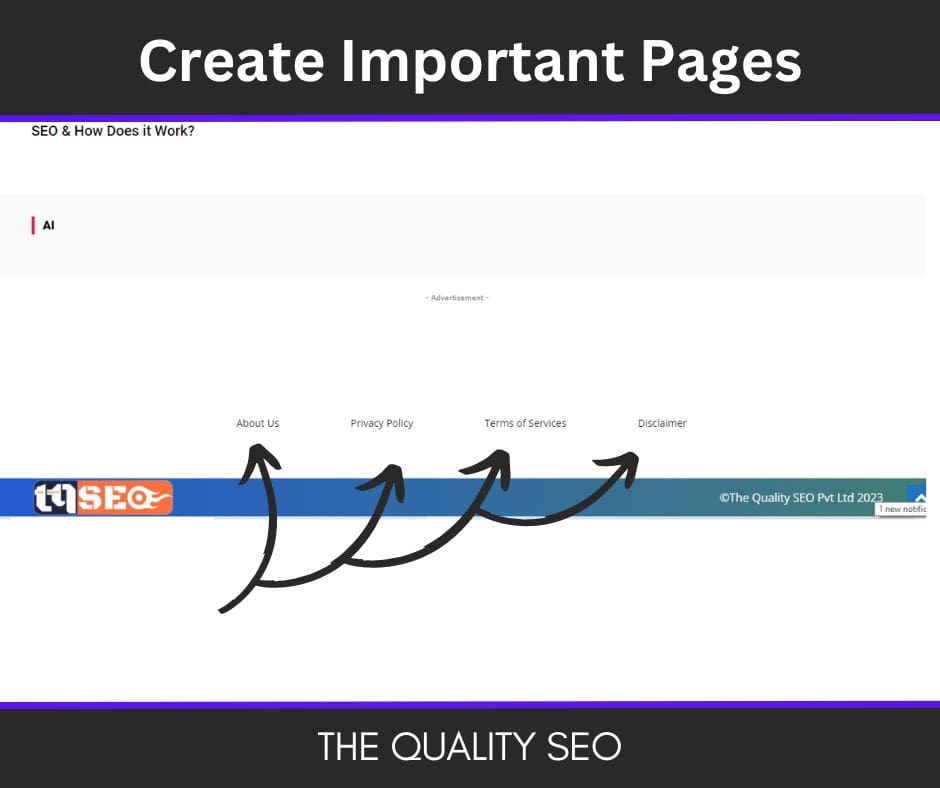
10. How to Start Writing a Blog?
After a blog is completely built, it comes in handy when you can start to write an Article/ Blog.
So for this, some keywords have to be extracted from the Blogging Niche that you have selected and a blog post has to be made on it, whose method can be something like this.
i. First do keyword research and choose a low-competition keyword.
ii. Put your main keyword in the title and make the title a little catchy type so that it more people.
iii. You have to give an introduction to your blog post in your first paragraph graph.
iv. You have to use headings H2, H3, and H4 at various places and write the complete answers under that heading.
v. Using Images and Video and also using your main keyword.
vi You can publish the post after writing something correctly.
vii. You can also read some of these posts to write a good blog post.
11. Use Images and Videos
Your work is not complete just by writing text in a blog post because, without Images and Videos, your article seems incomplete, so you have to use 2 to 3 Images in all your blog posts and at least one Video which is also relevant to your blog.
You can’t even do that while writing a blog post and adding a video or song to it, don’t put a video, but a video in which information about How To Start Blogging is provided, and your image should be similar.
For a good Image or Video, you can go to a site like Pixabay or Pixal, and you can get a lot of good Images or Videos which is copyrighted free, from here you can download unlimited Image or Video and put it in your blog. On which you will never get a copyrights strike.

12. Connect our Blog to Google Search Console & Analytics
Read our Post to know How to connect your blog to the Search Console and analytics.

13. Start to Write the Article and Do SEO
To know how to Write an article and Do SEO visit our next post.
This was for the How to Start Blogging?
Read Also: Concrete Mixer Machine

