When a beginner blogger starts a blog and wants to rank a blog he/she needs to index their post on the website for that Google search console. How To Add Blog to Google Search Console or how to submit a sitemap to Google Search Console is a few questions that rise in their mind. Google is the world’s largest search engine and everyone wants to show their online business in it.
People create their blogs or website and immediately start searching by giving their URLs to Google. That’s why he keeps complaining that why his blog is not showing.
After creating any blog or website, it has to be submitted to Google. After that Google’s spiders visit your blog and show it in Google’s search results. This is how this process works.
Some people also think that it takes money to submit their blog or website to any search engine, But this is not correct. This process is very simple and for this, you do not need to give anything to anyone. In today’s article, you will learn how to add your blog to the Google search console.
1. How to Add Blog To Google Search Console?
Google Search Console, known as Google Webmaster Tools previously, is a tool used to check the search performance of your blogs and websites.
You do not need to register here to use it, but if you signup, you will be able to monitor and control your website’s search performance.

2. Why Should Google Search Console be Used?
Whether you own a blog or you own an online business, or you are an SEO expert, this tool is advantageous for all.
Uses of Google Search Console
a. Helps in indexing your blog or website
b. You will be able to check the Google search performance of your online business
c. Google bots will easily be able to crawl your blog
d. Will be able to check malware and spam issues on your blog or website
e. Backlink check helps
f. You can manually add or remove your posts in search results.
Apart from this, there are many other benefits, but I will tell you in detail in another post. So let’s know how to add your blog to Google.
There are 2 steps that need to be carried out in Google Search Console are as follows:
1. Verify Your Blog or Website on Google Search Console
This step is not necessary, but you will have to do this to monitor your site and submit the sitemap of your blog. This lets Google know that you are the owner of this blog or website.
a. Open the Google Search Console page in your browser and log in with your Google account.
b. On the right side of there you will see the button “ADD A PROPERTY”. Click here.
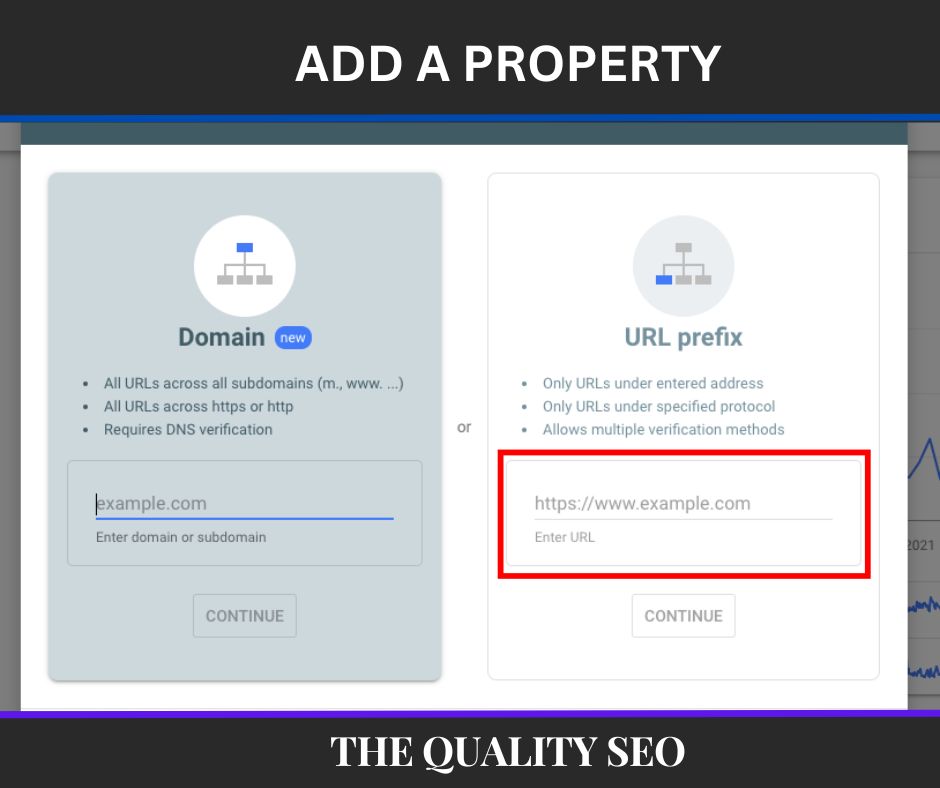
c. Here you have to type the URL of your website and click on the “Add” button. If your blog has SSL, then you have to write https:// instead of http://.
d. On the next page, you have to verify the ownership of your website. If you have web hosting, you can download the HTML file and upload it to your server, or you can verify using “Alternate methods”.
Once your site is verified, then you proceed to the next step. This was a short and easy answer to How To Add Blog to Google Search Console.
2. Submit Your Sitemap
If you are blogging then you must have heard about sitemap. This is a .xml file, where the permalink of all the posts and pages of your blog or website resides. Which helps Google to reach all your posts.
a. Once your blog is verified, you have to click on the link to your blog.
b. Then you have to go to the Crawl → Sitemaps page.
c. On the right side you will see a button for “ADD/TEST SITEMAP“. Click here.
d. You have to type the address of your blog’s sitemap here and click on the “Submit” button.
Note: If you use Rank math then visit sitemap and copy an XML sitemap URL or you can visit any sitemap generator website then copy generate a sitemap and paste it.
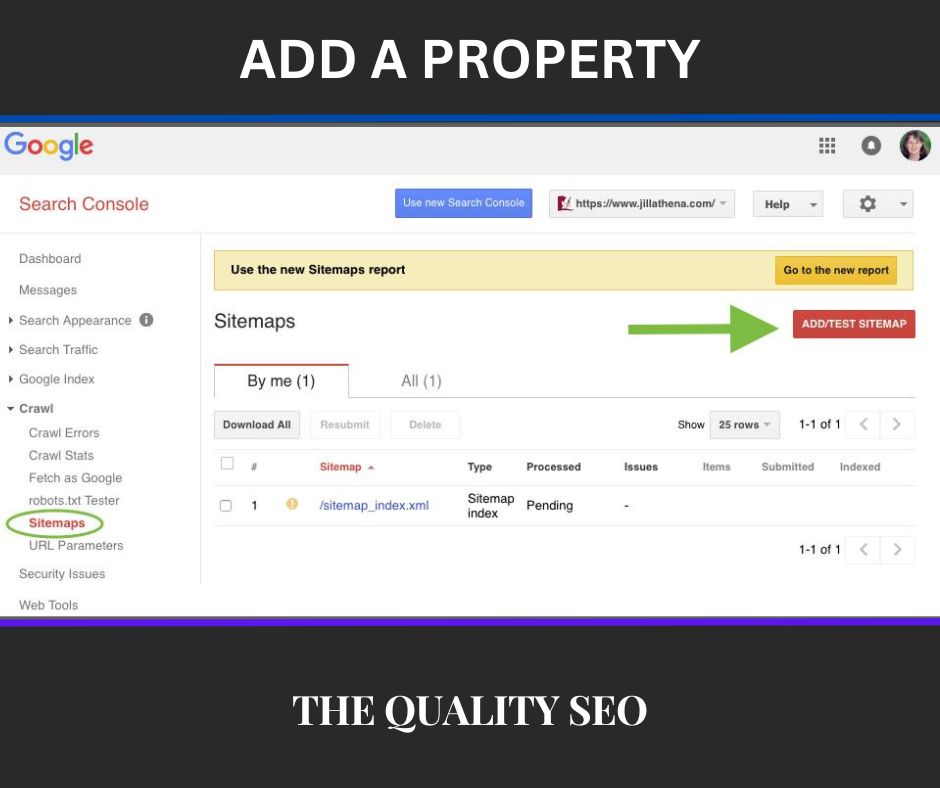
Google Search Console takes some time to index all your pages. Once all the pages are indexed, then you will be able to see them in Google search.
3. How To Add Blog to Google Search Console in One Click?
If you have created a new blog and you want your site to appear in Google’s search results soon, then you can do this by following the procedure given below. For this, you will not have to work too hard.
First, go to google.com/add URL and log in with the help of your Google account. Here you will see a URL field. Here you have to give the URL of your blog, after that verify the Captcha code and click on the “Submit Request” button.
After that you will get a message, “Your request has been received and will be processed shortly.” As soon as Google gets your index request, it will start showing your site in search results.
This was for the How To Add Blog to Google Search Console?
Read Also: How to Hide a Page in WordPress

