In this article, we will discuss How to create Podcasts?.
If this article is made in audio form, which means it is played by recording it in your own voice, then it will be called Podcast.
The podcast consists of two words Playable on Demand (POD) and Broadcast which signifies direct audio file.
When the audio form of any details and facts is listened to from a device computer or smartphone, it is called podcasting.
Podcasting is the practice and distribution of audio files employing RSS feeds to the devices of subscribed users.
There is a series of podcast audio files, which users can download and listen to. Run your podcast series-wise and work in order, for this, you need an RSS Feed with an audio file.
So that users can subscribe to your RSS Feed, so that whenever you upload any new episodes. So users get its notification and users can download and listen to that new episode of yours.
You might be wondering why we are asking you to use WordPress for podcasts. So friends, let us tell you that you get an already-made RSS feed system for the WordPress blog.
That is, you do not need to create a separate RSS Feed. This is the reason that today date, most podcasters are using WordPress as a podcast website platform.
Apart from this, you can also connect your podcast website with podcasting apps. Like with iTunes so that people’s access to your podcast becomes very easy.
With this, not only users can subscribe to your podcast channel, but they can also listen to your podcast anytime. So friends, now you know what a podcast is and how it works.
Now we will know how we can make a successful podcast. Along with this, we will also know that on what kind of niche we should create our podcast.
How to Create Podcasts?
a. Make a Podcast on Which Topic
If you still do not understand which topic to create a podcast on, then below are some topic suggestions. You should select the same topic on which you can create your podcast.

In which you have interest and good knowledge because you can explain the topic of your interest very well. If people benefit from the podcast created by you, then they will follow you, and this will increase your listeners.
a. Motivational
b. Love Story
c. News
d. Technology
e. Life Hacks
f. Personal
g. Entertainment
If you have thought that you have to set up professional podcasting of your own. So for this, you will need some things like:
a. First of all, you will need a website or blog, where people can know more and more about you and your podcast and can learn from you.
b. After that, you will need some equipment, with the help of which you can record your podcast. After that, you will need those tools with the help of which you can publish your podcast.
c. So that you can reach more and more users and more and more people can subscribe to your podcast. In this article, we are going to tell you this whole process step by step.
b. Create Your Website
To create your own website, you need two things first. First is domain name and second is hosting, domain is the address of your website.
You can check out our this article: How to Start Blogging?
c. Setup Media Hosting Service
If you are reading this second step, it means that you have created a WordPress website for your podcast. Now the next thing you need is a good media hosting service.
You need this because you are going to publish a podcast on your website. Since your podcast is a large audio file, which means that it is going to consume more and more server resources than your web hosting.
The more it consumes your server resources, the more your website will slow down. If there is more load on your web hosting server than required, then in such a condition it can also be unresponsive.
That’s why we would advise you to use a podcast-specific media hosting platform specially made for podcasts like Blubrry.
If you want to become a professional podcaster, then you should use a different podcast hosting service for your podcast files. Most podcasters around the world use this method.
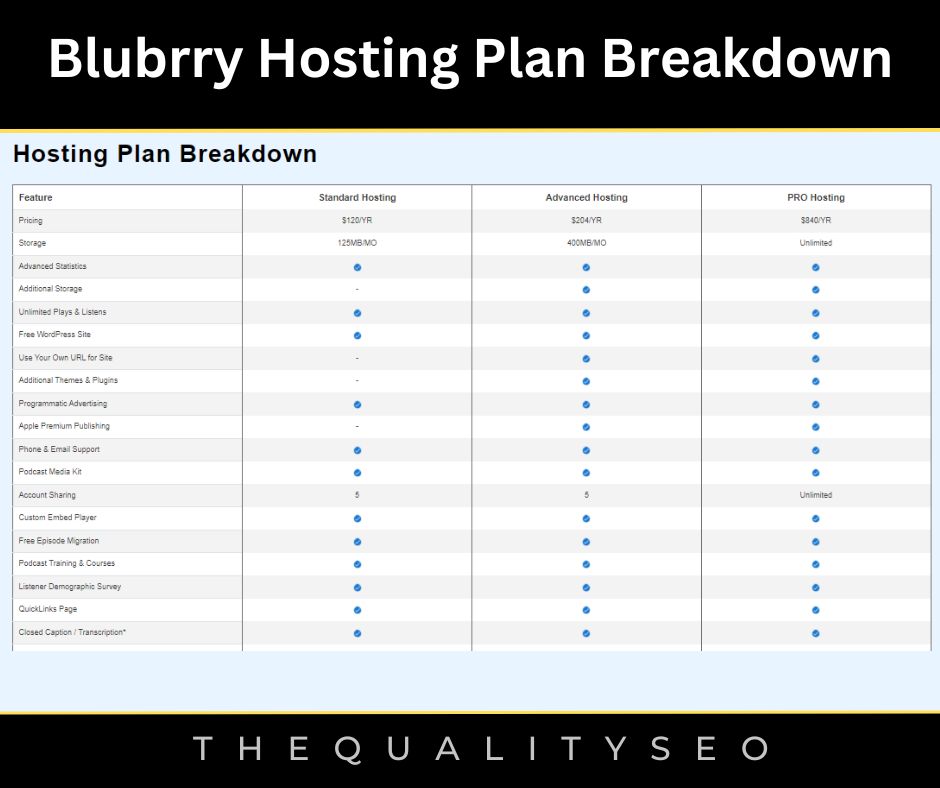
d. Why Should You Use Blubrry?
If you are using WordPress for your podcasting. So you must use Blubrry because it is already optimized for podcasting. Apart from this, it gives you a powerful plugin named Blubrry PowerPress. This makes it even easier to manage your podcast on your WordPress website.
They have a top-tier content delivery network so that your content is delivered faster than other podcasters and is more reliable.
Apart from this, there is a community of many successful podcasters in it. If you ever need them, you can take their help, or you can join their forum and learn from them. Who has been doing podcasting for a long time?
In this, you get very good tools such as ID3 tagging, iTunes optimization, automatic media artwork management, etc.
e. How to Record Your Podcast?
To record your podcast, you need an audio recording software. This software helps you to record your voice and edit your audio files.
We would advise you to use Audacity Voice Record for podcasting voice recording. Because it is one of the best software for voice recording.
Many popular podcasters around the world do their voice recording for podcasts on Audacity. The best thing is that this software is absolutely free.
This is an open source software but in this also you can do voice recording in studio-quality just like professional podcasts.

Hope you got an idea of How to Create Podcasts?. Now. let’s talk about how to record and publish it online on WordPress.
2. Download Audacity
After installing Audacity, you have to open it and go to the File menu and click on new to create a new project.
After that, you just have to click on the record button to record your voice. If you want to stop in the middle of recording for some reason, simply click on the pause button.
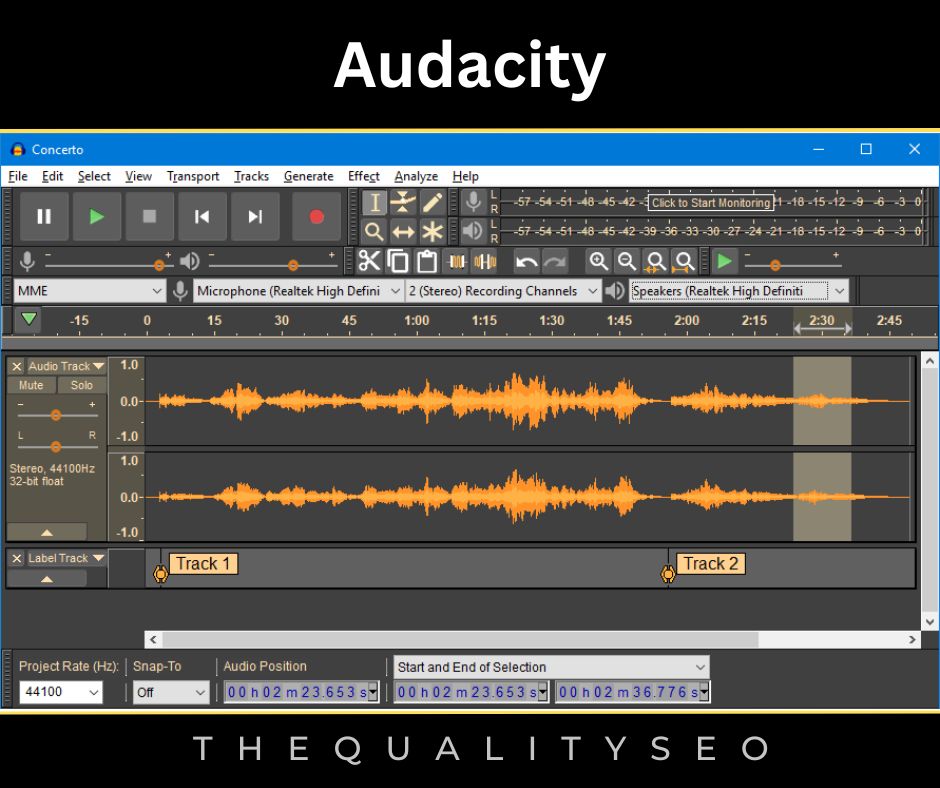
If you want to edit your recorded voice, then you can do this work very easily. If you want to add background music to your voice record.
So for this, you simply have to click on File >> Import, as soon as you click on the music which you have imported. It will be added to your voice as background music.
Friends, audacity is a powerful tool, so it is impossible to cover all its features, options, and other services in this article.
That’s why we suggest that you work on Audacity yourself and if needed, there are many videos related to Audacity on youtube, watch them and try to learn more and more.
When everything is complete, after that you have to export your recording file and save it on your computer. Most users export voice recordings in MP3 format.
Because its quality is very good, its file size is also less than other formats. While saving the file, you should enter the name of your MP3 file carefully.
After you have created some episodes of your podcast, then you have to publish those podcasts with WordPress. For this, first of all, you have to log in to the admin area of your WordPress website.
After that, you have to click on Plugin >> Add New and Install and Activate the Blubrry PowerPress Podcasting plugin.
After activating the plugin, you will see the menu item of the PowerPress plugin in the WordPress admin menu. Click on it, after which it will take you to the plugin setting page.
As we suggested you use Blubrry to host your podcasting files. If you are employing Blubrry to host your podcasting files.
Then you have to click on the button to configure Blubrry statistics and hosting services. After which a popup window will open on your screen.
In that, you have to enter the email ID and password of your Blubrry hosting account. After this, you have to fill up the rest of the information on the setting page.
Then enter the title for your podcast and fill out the iTunes fields. After filling up everything correctly, you have to click on the “Save Changes” button at the bottom. Take your WordPress website is ready to publish your podcast.
3. How to Upload Media Files in Blubrry?
Before you publish your podcast episode on WordPress. Before that, you have to upload your podcast file on your media hosting service Blubrry.
For this, first of all, you have to log in to your Blubrry hosting account. After that, you have to click on the Podcaster dashboard. Then you have to go to the podcast hosting section and click on the option of “Upload New Media Files“.
After which it will take you to another page, where you have to click on the Upload New Media button. After that, you have to upload your podcast files.
Once you have successfully uploaded your podcast media files. After that, you can use them on your WordPress website.
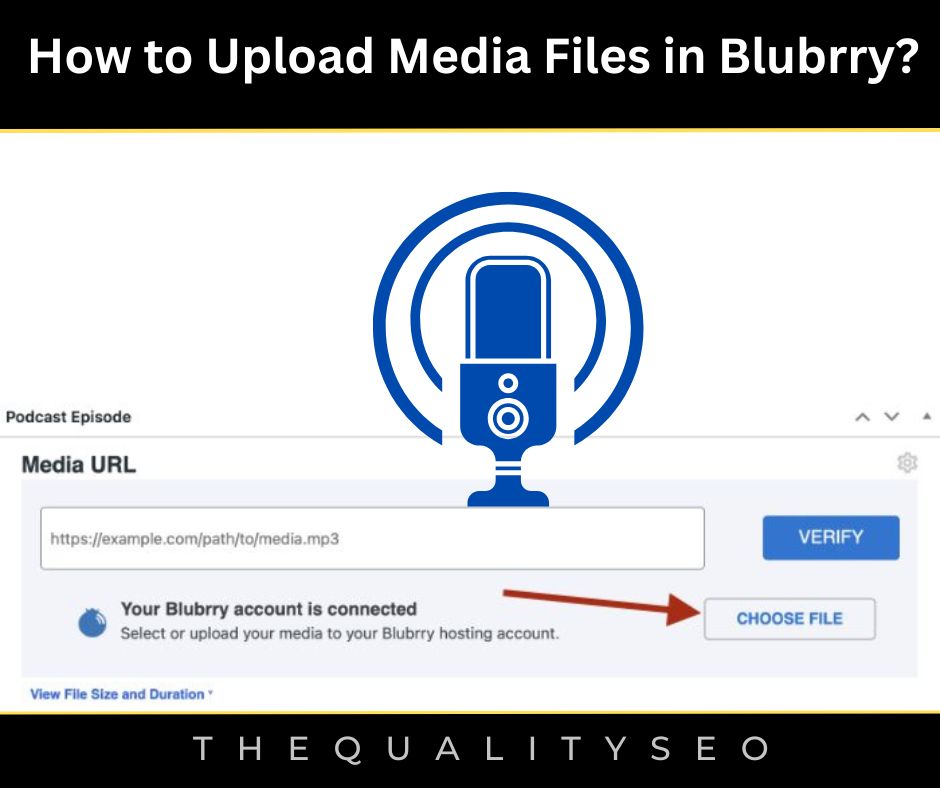
4. How to Activate and Configure Blubrry PowerPress Player?
To activate and configure Blubrry PowerPress Player, first of all, you have to go to your WordPress admin area. You then have to click on its PowerPress >> Audio Player.
After which it will take you to the audio player activation and configuration page. From there you can activate any one audio player on your WordPress website according to you.
To activate the player, you have to click on the link of Activate and Configure Now. As soon as you click on the link, it will show you the message of successful player activation. After this, you have to store the setting made by clicking on the button “Save Changes”.
If you want to create a video podcast and publish it on your WordPress website. So for this, you have to activate the Blubrry video player.
Its process is also exactly the same, you have to click on PowerPress >> Video Player. The rest of the process has to be done in the same way as you did earlier while activating the audio player. Just don’t forget to click on the Save Changes button.
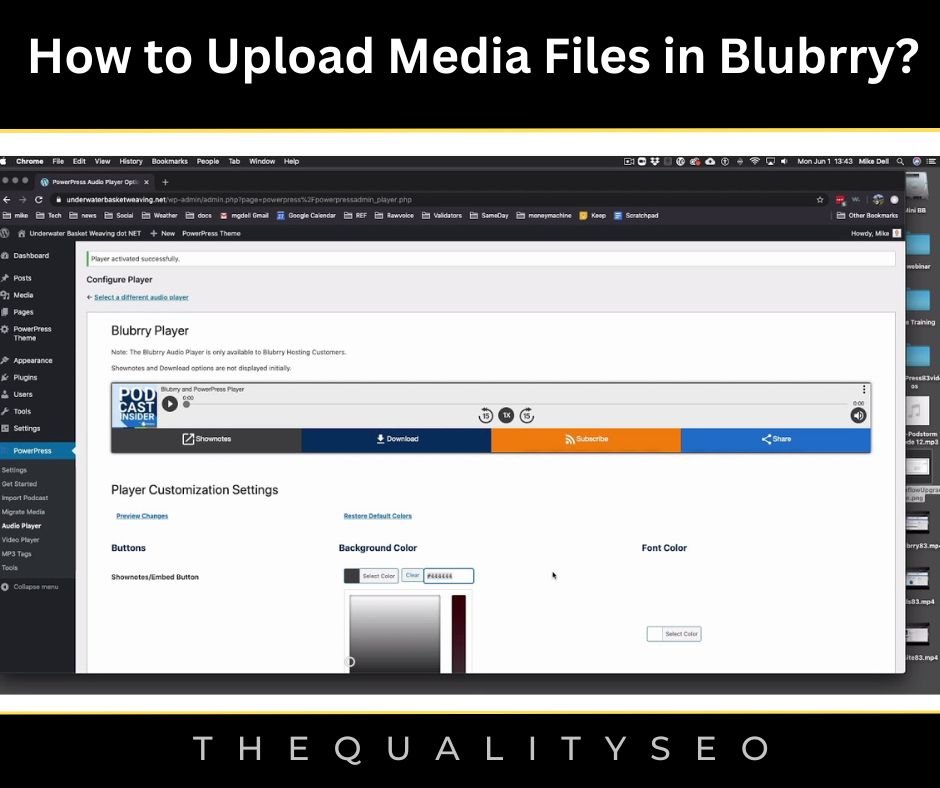
5. How do Add Your First Podcast in WordPress?
After successfully doing all the settings, you have to add your first podcast to WordPress. For this, you have to go to the WordPress admin area and click on Posts >> Add New page.
If you want to create a separate category for your podcast episodes, then you must do this. This allows you to separate your podcast episodes from your WordPress content.
Along with this, you can easily publicize your podcast feed later as well. After this, you have to scroll down and come to the bottom of the page, where you will find the “Podcast Episode” box.
If you are Blubrry hosting users then you have to click on the folder icon and select the file which you uploaded in Blubrry media.
If you are not a Blubrry hosting user then you will have to copy-paste the URL of your media file here. After that click on the button of verify button.
You have to be sure that you have copy-pasted the correct URL here. After this, you have to scroll back up and go to the post editor section.
Now you have to give a good title to your blog post, which relates to your podcast. After this, you have to add the description of your podcast episode.
First of all, you have to select “Play a specific episode of your podcast” in Choose the episode to display. After that, you have to enter the URL of the media file which you want to play.
You can take the URL of the media file from the episode “Podcast Episode” meta box. Where you just added the episode, as soon as you add the media file URL, after that you have to click on the build shortcode button.
After which you will have a shortcode show in the post editor area. Now before publishing your blog post, see its preview. If everything is looking fine then you can publish your blog post.
In this way friends, you can publish your podcast on your WordPress website. After publishing the podcast, now you play it yourself once and listen to whether everything is working properly.
If everything is going well, then it means that you have successfully completed all the above steps. Now your podcasting WordPress website is completely live for other people.
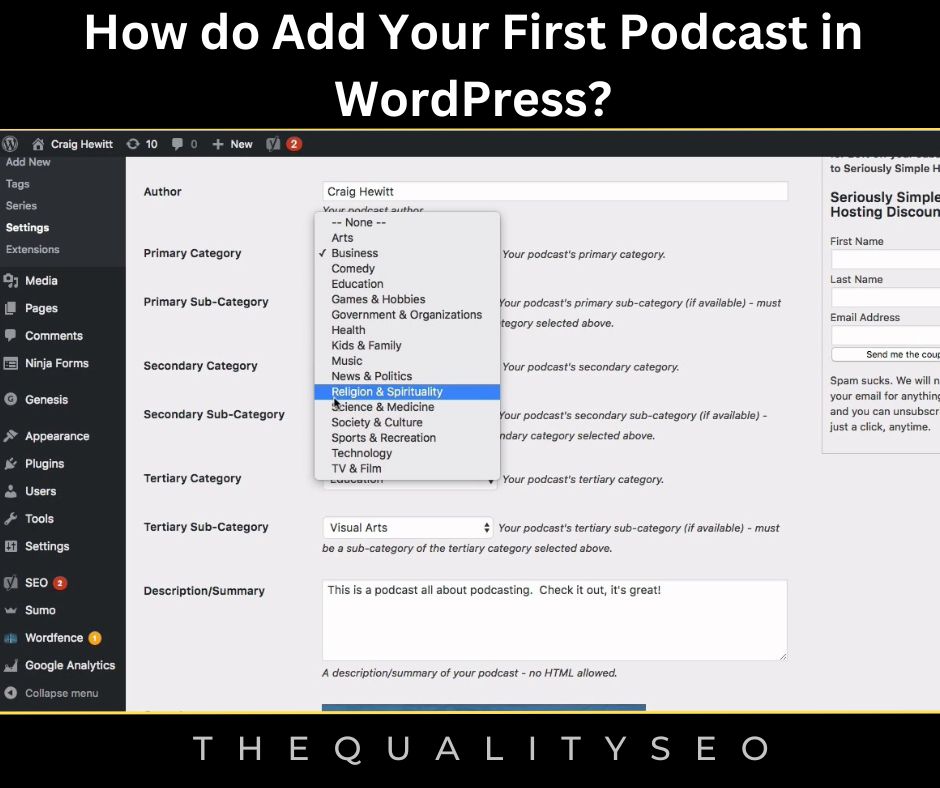
6. How to Make Money From Your Podcast?
This section has been the most important for every person because everyone likes to earn money.
You can make money from your podcast WordPress website in many ways like as follows:
a. You can earn money by doing affiliate marketing.
b. You can earn money by displaying Google AdSense ads on your WordPress website.
c. You can earn money by publishing sponsored/Guest blog posts on your website.
d. You can earn money by writing a paid review related to a product or service.
e. Apart from this, you can earn money from paid membership on your website.
f. You can earn money by selling Ebooks on your WordPress website.
g. You can sell online courses.
h. If you are an expert in some kind of skill, then you can earn money by giving your service as an online freelancer.
i. If you have a product of your own, then you can earn money by selling that product online through your website.
j. You can earn money by taking donations from your website users.
This was for the How to Create Podcasts?.
Read Also: How to Monetize Your Blog?

