In this article, we will discuss How to Track SEO Performance?
SEO stands for Search Engine Optimization
SEO is a process by which you can enhance the rank of your blog’s articles in Google or any other search engine.
Google displays those links in its search results which it considers to have good content and more authority than the rest.
Authority means how many more pages are linked to that top page link. The more pages are linked to it, the more will be the authority of that page.
The main task of SEO is to increase the visibility of any brand in organic search results. With this, that brand easily gets good exposure, along with its articles rank higher in SERPs. Due to this more visitors come towards them, which increases the chances of getting more conversions.
1. How to Track SEO Performance?
The answer to How to Track SEO Performance? are listed below:
a. Organic Traffic
If you work with Google Analytics (and you definitely should), you can easily track daily searches in your site traffic.
Go to the ‘Audience > Overview’ report, click on the ‘Add Segment,’ and select the ‘Organic Traffic’ field.
Organic Traffic signifies that the effort you are applying in SEO is excellent more organic traffic tells your SEO performance has been good. It also signals to Google that your website is best for the audience under your niche.
Always try to improve SEO performance and focus on Organic traffic that will help your website a lot to engage your audience. Use Google Analytics to improve your SEO performance.

b. Search Rankings
You should search your targeted keyword to check which number your website is ranking and what others are doing best to target those things to improve SEO performance and rank on Google.
Also, make a list of your competitors and check on which keywords their ranking target them and try to beat them on other keywords too. That can help you to rank higher than your competitor websites. You can use Semruh or Ahrefs or any other tools to improve your SEO and Search ranking.

c. Search Visibility
Search engine visibility suggests how frequently your domain is displayed in search results for the keywords it’s ranking on Google.
Following search visibility, you can notice the positive dynamics even before your website begins attracting users. This score can be a key driver for all your SEO-based activity. Search engine visibility score is incredibly helpful if you like to watch the early results of website optimization.
To track the visibility dynamics, you can go with Google Search Console:
In the Performance report, you’ll notice the Total impressions score. Every moment a user arrives at the search results page that includes your URL, an impression is registered.

d. Backlinks
Backlinks are among the considerable significant elements behind the rankings now on Google. It implies that your SEO approach should be spinning around gaining backlinks.
So, the more backlinks you gain, the more useful, right? Not precisely. Accumulating low-quality links, you will not only fail to enhance your site authority but even harm your website rankings.
To confirm you’re making a quality link profile, it’s important to track its quality score. You’ll require one of the backlink analysis tools for this goal. Among the ones I would suggest you use the following tools that are very useful:
a. Semrush
b. Majestic
c. Ahrefs
d. Moz’s Links Explorer
e. Serpstat’s Backlink Analysis tool
Each of these tools delivers a link authority index: the higher it is, the more promising the link is. If you enter your domain, you’ll notice the score that evaluates the quality of your link profile based on the number and quality of the referring domains.
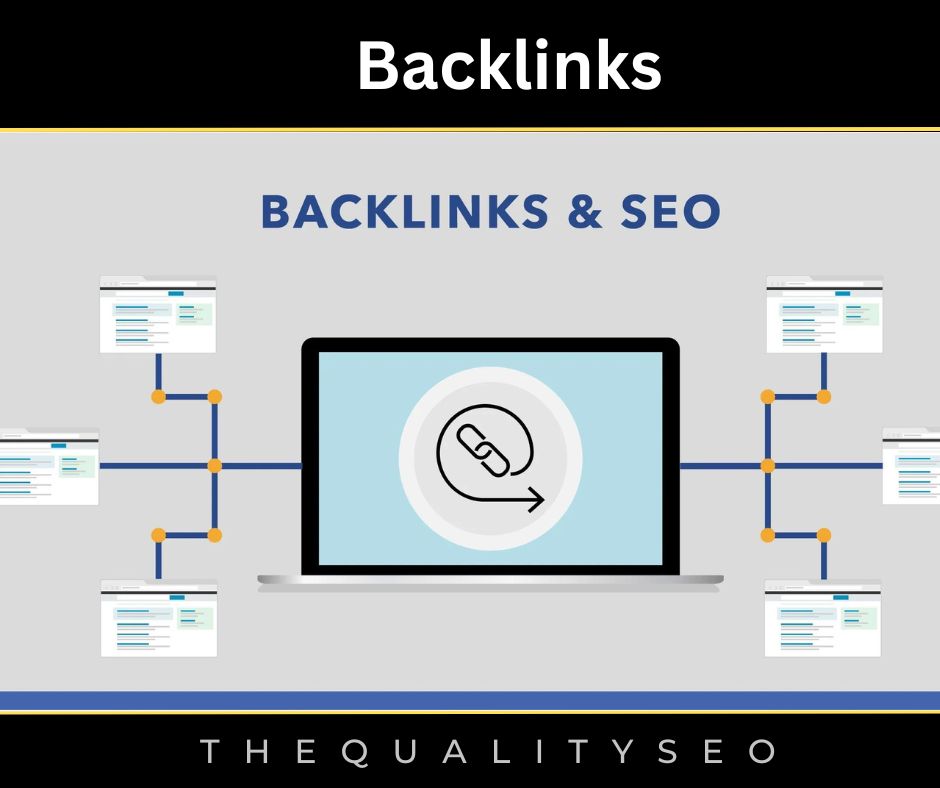
5. Organic CTR
Click-through rate (CTR) is a performance metric that calculates the ratio of clicks on your link to the total number of visitors who considered the search results. In other words, high CTR signifies high traffic.
CTR is also an essential search engine ranking indication. For example, if your search snippets don’t look attractive sufficiently, even high rankings won’t allow you to draw more users.
As a result, your CTR exits much to be expected. Low CTR will suggest search robots your site doesn’t satisfy users’ anticipations, which may result in lower rankings.
By following your organic CTR, you can discover why your high impressions don’t result in high traffic and solve the issue.
To watch your CTR, Visit Google Search Console it will help you a lot.
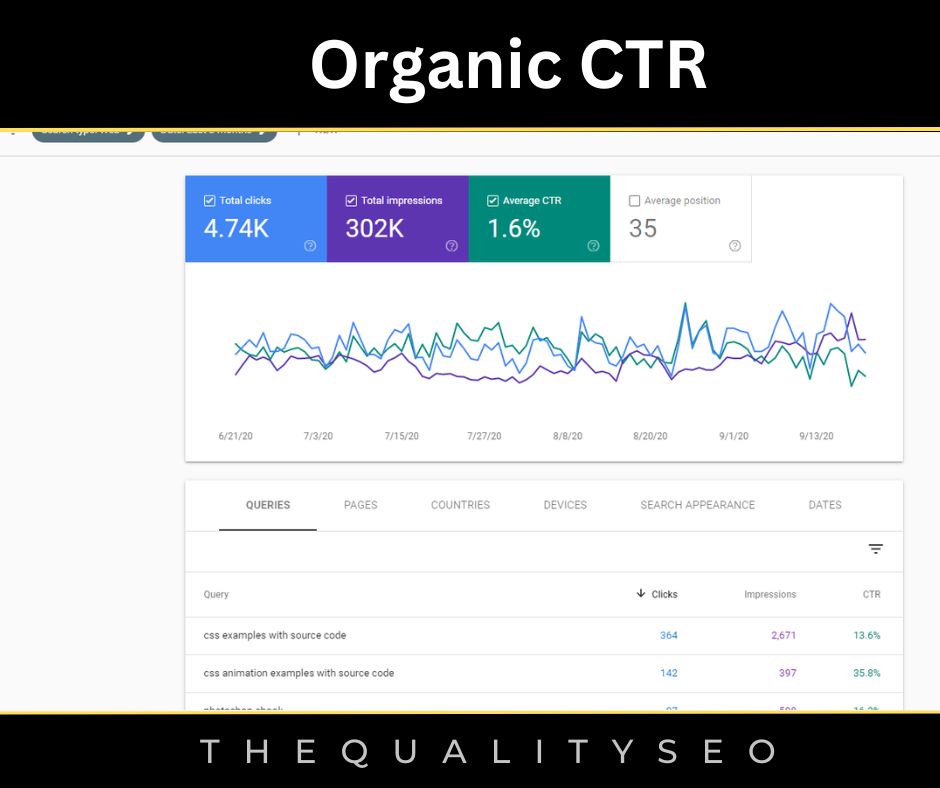
6. Branded Traffic
Branded traffic is the traffic that arrives from users who explored the terms that possess your company name. If brand attention is critical for your brand (and it should be), branded traffic should be your immediate Key Performance Indicator (KPI).
As searches already understand what they like when exploring for branded keywords, this type of traffic outcomes in the highest conversion rates.
You can follow this branded traffic with the help of Google Search Console:
a. Add all the keywords linked with your brand name (including misspelled ones) to the Search Console’s filter.
b. Follow how the number of total clicks and impressions is switching (or not) in time.

7. Bounce Rate
This metric calculates the percentage of your site users who bounced from your website without doing any activity.
This is another important metric that is viewed by search engines as a major ranking element. Relying on your industry, a typical bounce rate should be between 40-60%. If the percentage is too high, it suggests the page is not applicable to the search query.
Monitor your pages’ bounce rate in your Overview report on Google Analytics to determine which ones outcome in high rates and try various methods to notice what can help you decrease it.
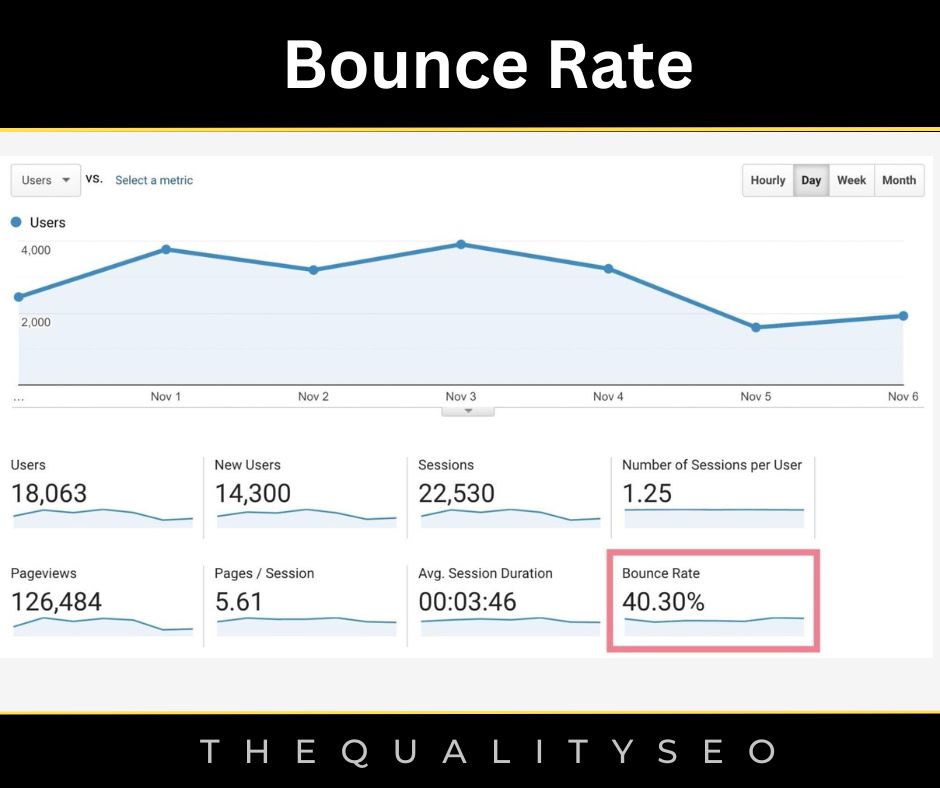
8. Average Session Duration
How many periods do your users mostly spend on your website? Do you engage them to last longer? Average session duration is a major metric you should regard to estimate user engagement on your website.
By monitoring session duration, you’ll be capable to evaluate the quality of your site and comprehend whether you require to execute any modifications to your website structure.
To contain a longer session period, you should build an in-depth content structure: internal linking, breadcrumbs, hamburger menus, etc.
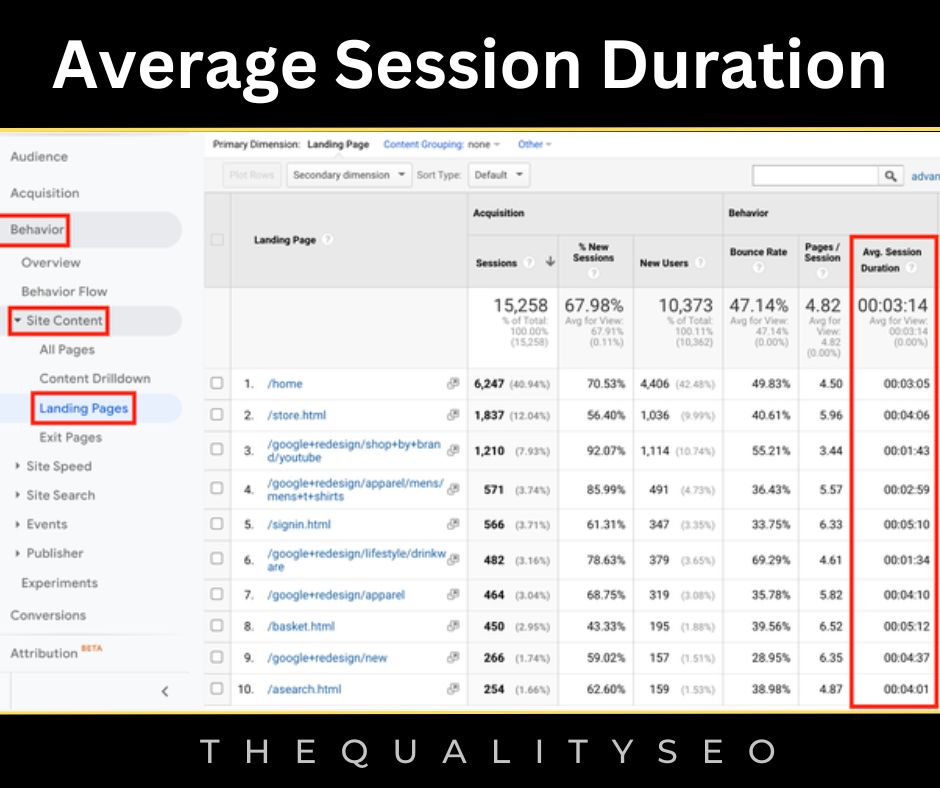
9. Cost per click
As fought to paid campaigns, there’s no sum you should spend on Google for every click from organic search results. However, organic traffic also has its price.
Organic Cost Per Click (CPC) defines how much you spend for per visitor arriving from organic search results.
You can compute this price with the help of the below formula:
Your budget / Website Traffic (click)
‘Your budget’ is all the cash you pay on search engine optimization, including SEO expert rates, SEO tools, copywriting, etc.
If your SEO plan is sufficient adequately, CPC will reduce every month.
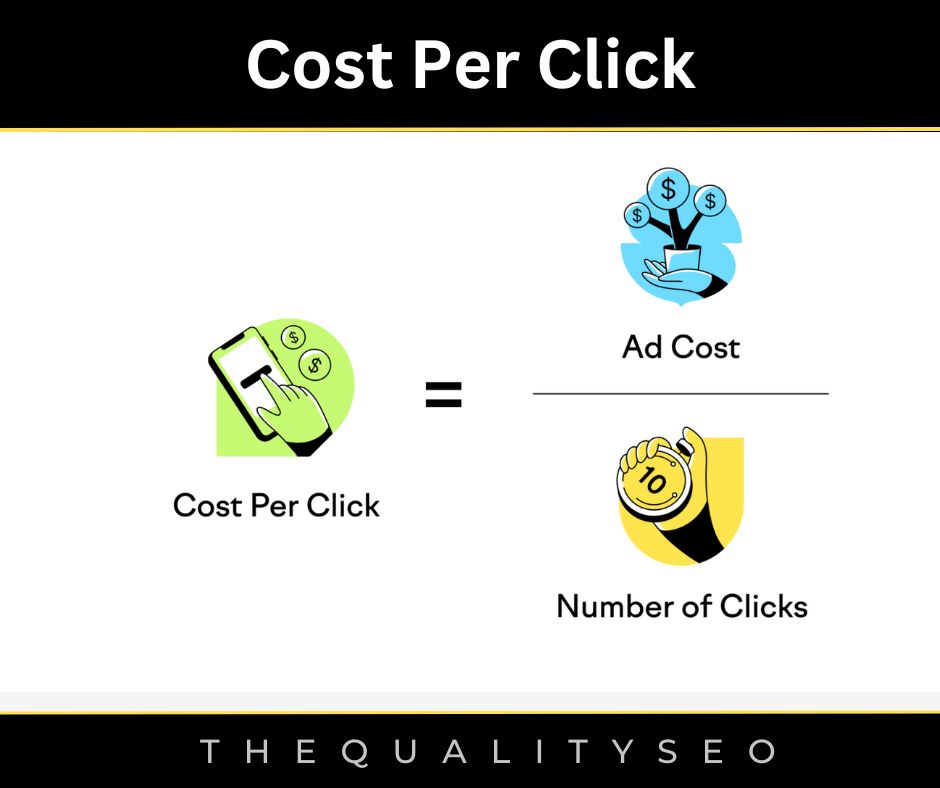
10. ROI
ROI (Return On Investment) is an indicator you can estimate for all your marketing movements. Estimating ROI for SEO, you’ll decide whether the net income is worth the money you pay optimizing your website.
Here’s the formula to compute your ROI percentage:
(Gain from Investment – Cost of Investment) / Cost of Investment
Observe that it’s typical for this parameter to be negative at the very start. However, with a victorious plan, you’ll see favorable dynamics within a few months.
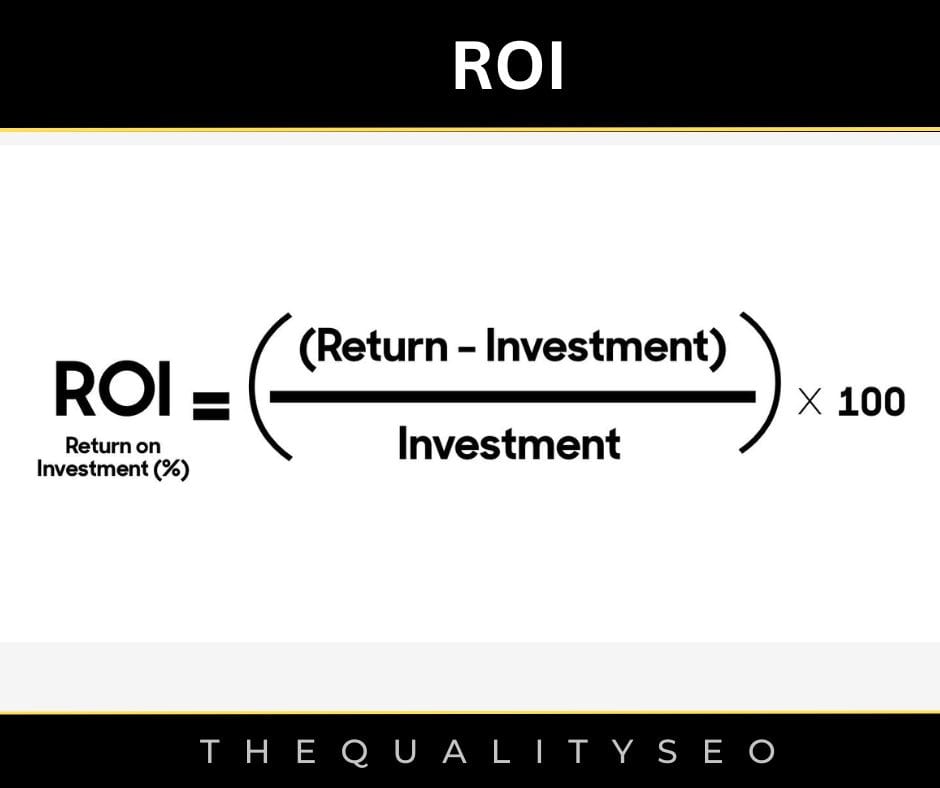
2. SEO Tools To Improve SEO Performance
a. Ahrefs ( Free + Paid )
If there is any best tool for SEO then it is Ahref which is very expensive, but only very useful people know that you can use 65% of the features of this tool for free, you can use all types of website links from your website to backlinks. Can do analysis which can help in improving the performance of your website.

b. SEMrush ( Free + Paid )
Since its existence in 2008, this company has launched many features such as SEO, Content, Market Research, Advertising, SMM & SERM, Keyword Research, On-page SEO, Competitor Analysis, Rank Tracking, and many more.
Apart from this, the organic search includes many tools like performance, backlinks measurement, and keyword potentialities and is capable of measuring website traffic.
SEMrush is also capable of doing domain comparisons, providing individual site statistics and reports on them. It also plays an important role in measuring the effectiveness of Google ads with this tool, you can do the right keyword analysis and create effective ad content.
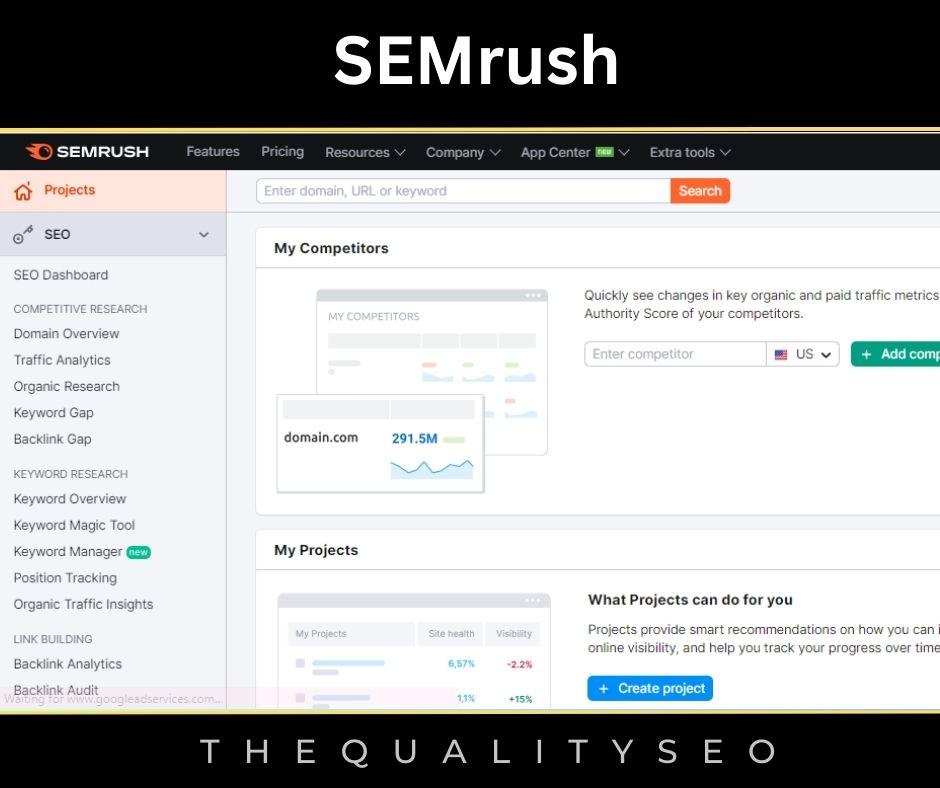
c. Keyword Planner (Free)
Keyword Planner is a free PPC tool offered by Google that you use to research keywords and test your campaigns. This tool from Google helps you to set a suitable budget for different campaigns. This is a simple free tool that helps you find keywords related to your business.
Really, Google’s Keyword Planner tool is developed for keyword research purposes. Although it is a free keyword research tool, it is mainly a PPC tool and is usually employed for SEO as well. It can deliver quality keyword recommendations straight from Google.
Some of the special features of Google Keyword Planner are given below:
a. Accurate monthly search volume
b. Historical Search Volume
c. Mobile search volume
d. Keyword suggestion on the seed keyword
e. Competition in Google Ads
f. Bids on suggested keywords
g. Ad impression share
h. Predictions for clicks on impressions and bids
i. Predictions for places devices
j. Organic and impression share

d. Google Analytics (Free)
Google Analytics is a tool made by Google, through which we can extremely understand the Insights of our blog i.e. the online implementation of the website, such as how many people visit the website Daily, Weekly, and Monthly, and how many of those visitors return. Arriving back to your blog, how many people are active on your website in real-time, etc.
This is a kind of platform that collects the data of your blog, website, or application and prepares its report. The Google Analytics tool was launched by Google in 2005 but it was released for all types of users in 2006, through this we can get the most accurate Web Analytics results as compared to other tools because it is on our website. She reads the activities of the users closely.

e. Google Search Console (Free)
Google Search Console is a free tool that helps users measure their site traffic, view keyword performance, fix problems, and receive messages from Google about their website.
It delivers insight into how a website is serving in organic search as well as methods to construct adjustments to the site in the Google index.
(Although, unlike Google Analytics, Search Console only provides traffic information that comes from web searches – not other segments such as direct traffic, traffic from ads, or traffic from site referrals).
Once you submit the sitemap of your blog to Google Search Console, now Google’s crawler can easily crawl your website or blog and whenever you publish a new blog, Google’s bot will index it.
Using this sitemap, Google creates all the SEO reports of your website which appears in Google Search Console.

f. Yoast SEO Plugin ( Free + Paid )
This plugin gives us many features. Advanced features are also available in this, so let’s know about these features, and which features are there in this plugin.
a. Keyword optimization
b. Readability check
c. Internal linking suggestions
d. Content analysis
e. Slug
f. Content insight
g. Focus keyword export
h. No duplicate content
i. SEO title and meta description
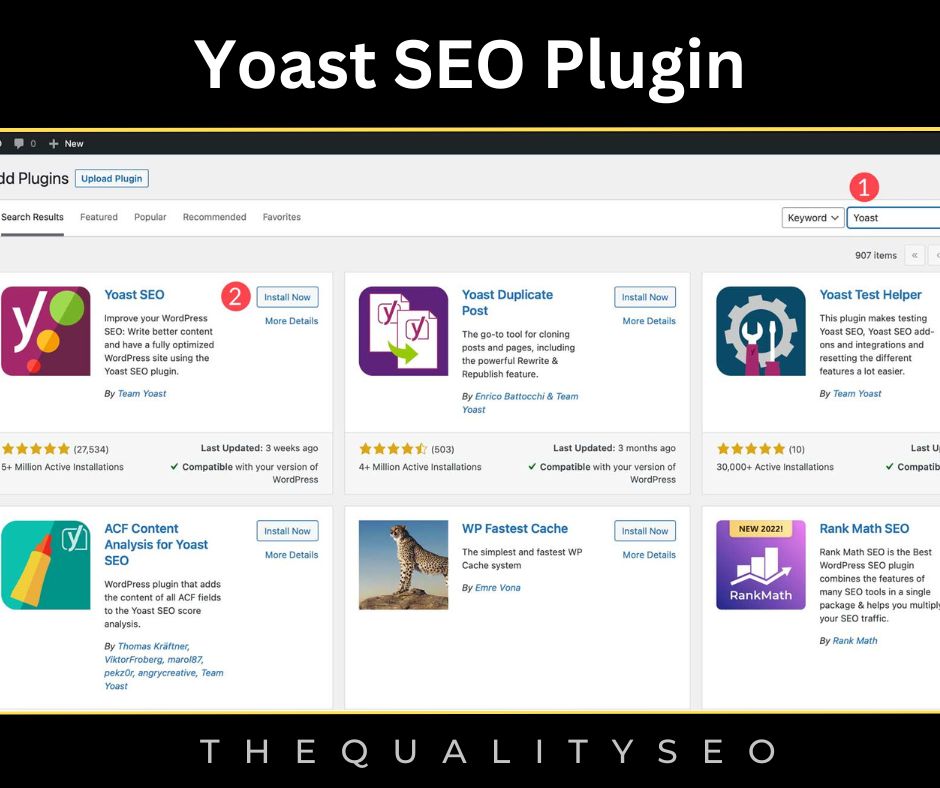
g. GTmatrix (Free + Paid)
GTmatrix is a tool or you can also speak website. People use it to check the page speed and page score of their website. And by using it you can know a lot about your website.
Using GTmatrix, you can find out the render-blocking CSS and javascript of your website, so that you can improve the speed of your website to a great extent. And you can also identify the render-blocking Javascript of your website very easily.
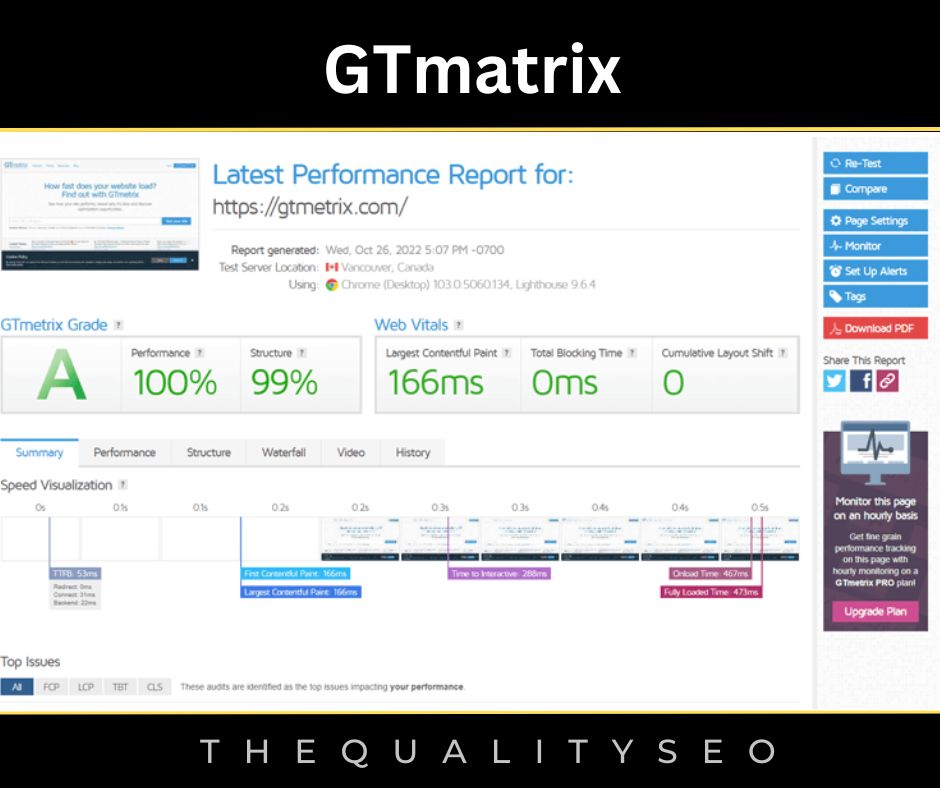
This was for the How to Track SEO Performance?.
Read Also: How to create slideshows?

