In this article, we will discuss How to rank on the first page of Google.
A. How to Rank on the First Page of Google
Here are the points that need to be considered to answer How to rank on the first page of Google. It will help you to rank on Google’s first page with less effort but with great results for sure.
1. Rank the Blog with the Right Post Title
To rank on the first page in Google, first of all, you need to compose the title of your article accurately and analyze it. Only then your article will available on the Google page.
If you put any such Tittle in the post according to your mind, then your post and blog will never rank on Google and Google will not display it anywhere.
You have to keep Tittle as big as possible, but keep Tittle according to the criteria of Seo, keeping Tittle big does not mean that you keep writing Tittle, Post Title should be unique and like Search.
The Tittle you are writing should be added to the post repeatedly at least 4 times so that Google thinks that your post is related to the same Tittle.
But Google is very clever, it does not take long to understand that you have added Tittle repeatedly to rank the post.
An alternative to this is that while writing the post, you have to add the Title in such a way that it is User Friendly.
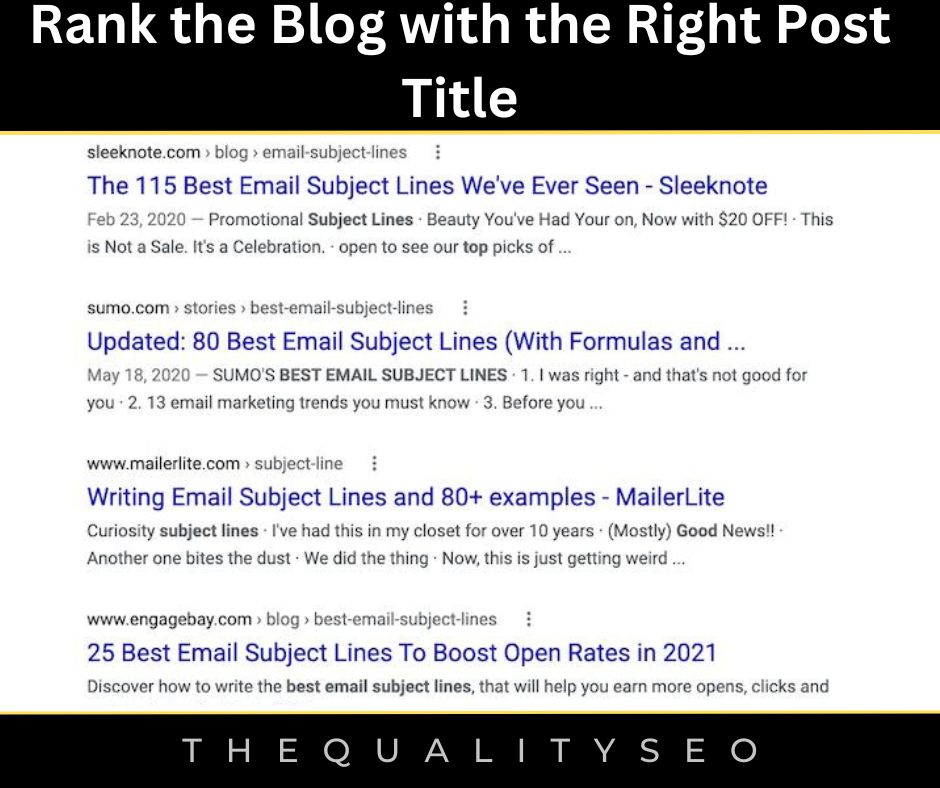
2. Rank the Blog on Google with the Correct Meta Description
Meta Description is very important to rank the blog, it is useful that whenever someone searches on Google, there is Meta Description after Blue Tittle.
If you write Meta Description in an attractive way, then the user will definitely click on your post.
You should also put a little bit of Tittle in the Meta Description so that your Ranking can increase.
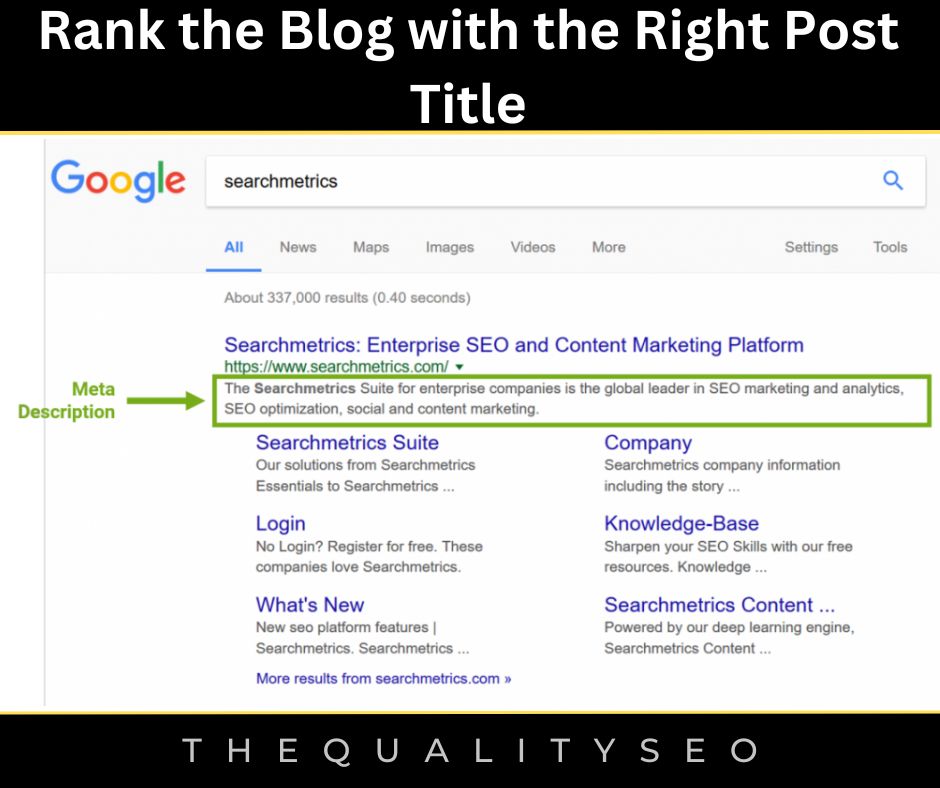
3. Correct Permalink to Rank the Website
By correcting Permalink, we mean that many bloggers keep Permalink as default, you do not have to do this. You have to sort it by editing it.
The smaller the permalink, the higher the Google Rank of your blog. Make sure to include Keyword Related to Tittle in Permalink.
Friends, if you have written the Title, Meta Description, and Permalink correctly, SEO Friendly, then your blog will definitely rank with Google.
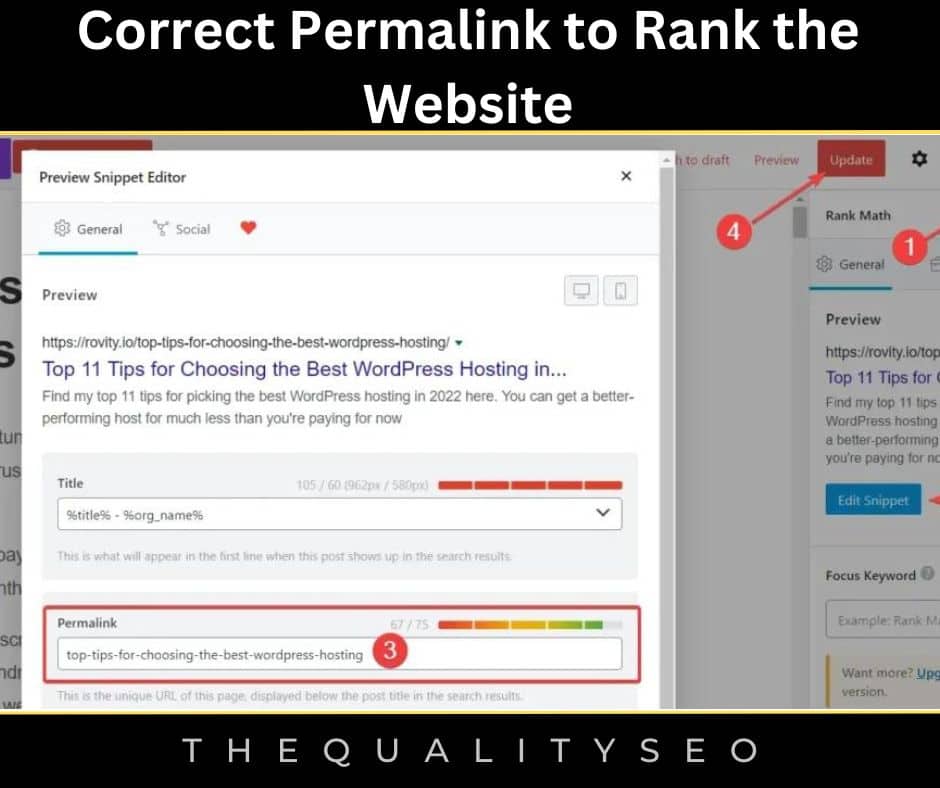
4. Speed up the Page Speed of the Website
If the loading speed of your blog website is not fast, then your website articles can never rank on the first page of Google.
Therefore, to improve the speed of your blog, you must purchase the right and best web hosting. Apart from this, you must optimize your blog appropriately.
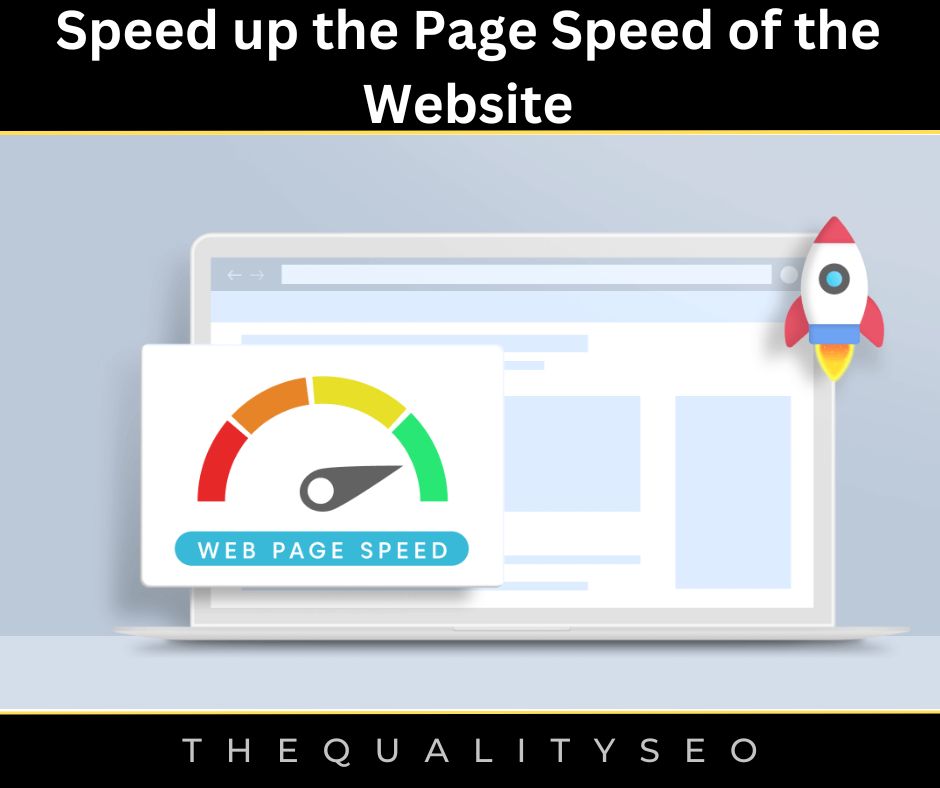
5. Write SEO Friendly Blog Posts
If you have your blogger and want to rank your blog immediately on the first page of Google. So you need to understand to compose the first blog post.
Keep in mind that it is necessary to write an SEO-friendly blog post. Only then there is a possibility of increasing visitors to your blog.
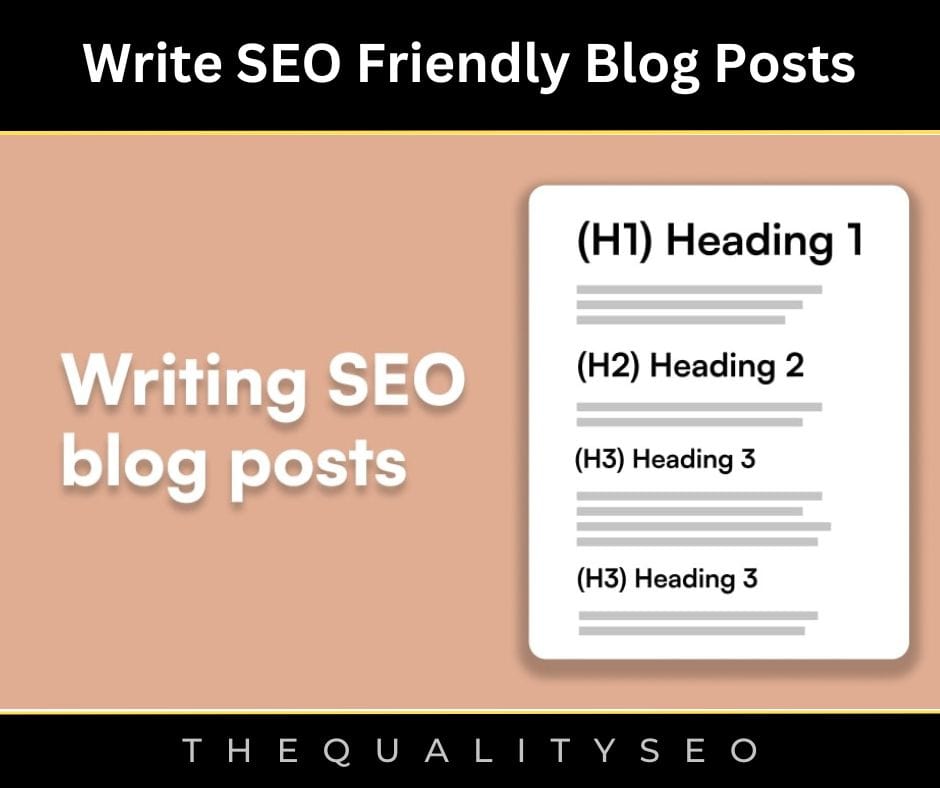
6. Must Add Blog to Google Webmaster
New visitors will not come to your blog until you submit your blog to Google Webmaster. That’s why definitely submit the website to Webmaster.
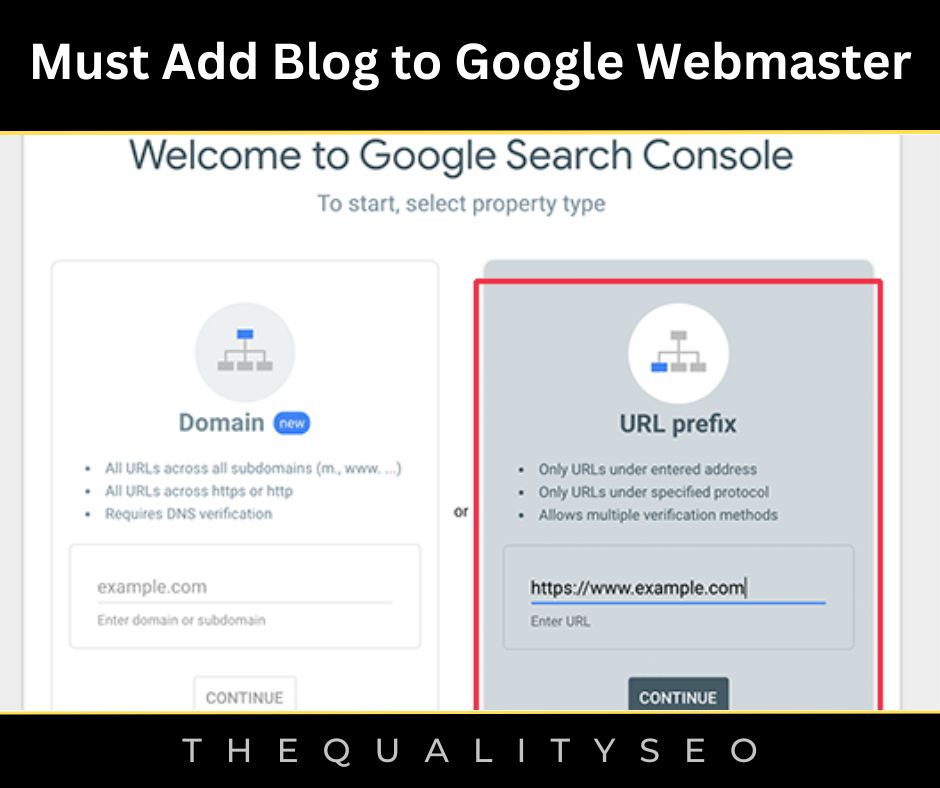
7. Make Your Site Mobile Friendly
There has been a massive growth in the number of mobile users and it has totally conquered the desktop search. This is the cause why Google is employing mobile-friendliness as a ranking factor to enhance the mobile user experience.
So make sure your site is mobile-friendly. For this, you can utilize Mobile Testing Tool to check your website’s mobile user experience. It has been designed by Google. If your site is not mobile-friendly then you require to install a Responsive WordPress theme on your site or you require to chat with your developer.
Also, keep your site design clean and simple. The design of the site makes a good impression on the users.

8. Do On-page SEO
On-Page SEO is one of the most crucial parts of SEO. This significantly enhances the Google Ranking of your website.
a. Focus on Content Quality
b. Try to write content lengthily
c. Create SEO Friendly URLs for your blog posts
d. Do Keyword Research before writing a post
e. Use Long Tail Keywords for your article
f. Use the Proper name and ALT Tag for your Image
g. Avoid Keyword Stuffing
h. Make your site Mobile Friendly
i. Add your focus keyword in the first 100 words
j. Improve your site’s loading speed
k. Optimize Meta Descriptions
l. Use proper Heading Tags
m. Write Fresh and New Posts Regularly
n. Fix Broken Links in Your Content
o. Do internal linking
p. Use related keywords in the content
q. Use Nofollow Tag for Affiliate Links and Untrusted Links
r. Use Outbound Links (External Links)
s. Use Social Sharing Buttons
t. Use Modifiers Word (“2023”, “best”, “guide”, “checklist”, “fast”, “free” and “review”) in your title.
u. Use Images and Videos in your posts
v. Keep Your Site Clean and Simple
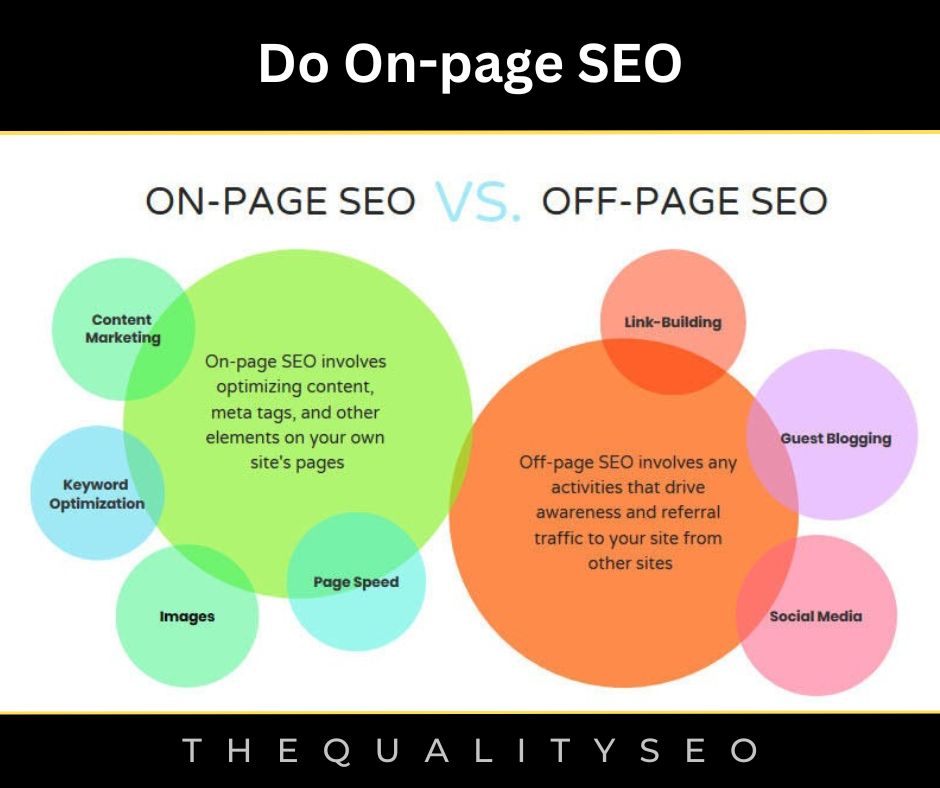
9. Move Your Site to HTTPS
HTTPS is also one of the Google Ranking elements. When Google ranks a page, it employs HTTPS as one of the ranking factors.
So, to rank higher on the Google page, migrate your site to HTTPS.

10. Do Keyword Research
Keyword research is extremely significant to obtain a better rank in Google search results majorly to rank on the first page.
If you write unique and very useful articles on your website but do not accomplish Keyword Research, then your website will not rank higher on the Google page.
Keyword research is not challenging work. There are numerous significant tools and websites that can assist you discover the best keywords.
But one thing, if your blog or website is brand new, then employ long-tail keywords for your content. Long-tail keywords play an essential role in improving your Google ranking. They are highly targeted. Apart from this, it assists in improving organic traffic to your website.

Advantages of using long-tail keywords:
a. Less competition.
b. Better conversion rates.
c. Improve website search ranking.
d. Improves organic traffic.
11. Do Internal Linking
When you link another article to your recent article, it is known as Internal Linking. It owns various advantages,
a. Links Pass Juice.
b. Increases Page Views.
c. Reduces Bounce Rate.
d. Make Your Content More Informative and User-friendly.
e. Helps to Crawl your Site Better.
f. Improves your Website SEO.
g. Internal linking delivers appropriate details to search engines and users.
12. Use External Links in Your Content
This approach creates your content even more valuable for users. Also assists search engines in sufficiently comprehending what your content is all about.
When you put External Links to your content, you need to take care of multiple points– that site should be related to your site, that site should not be spam, its DA and PA should also be high, etc.
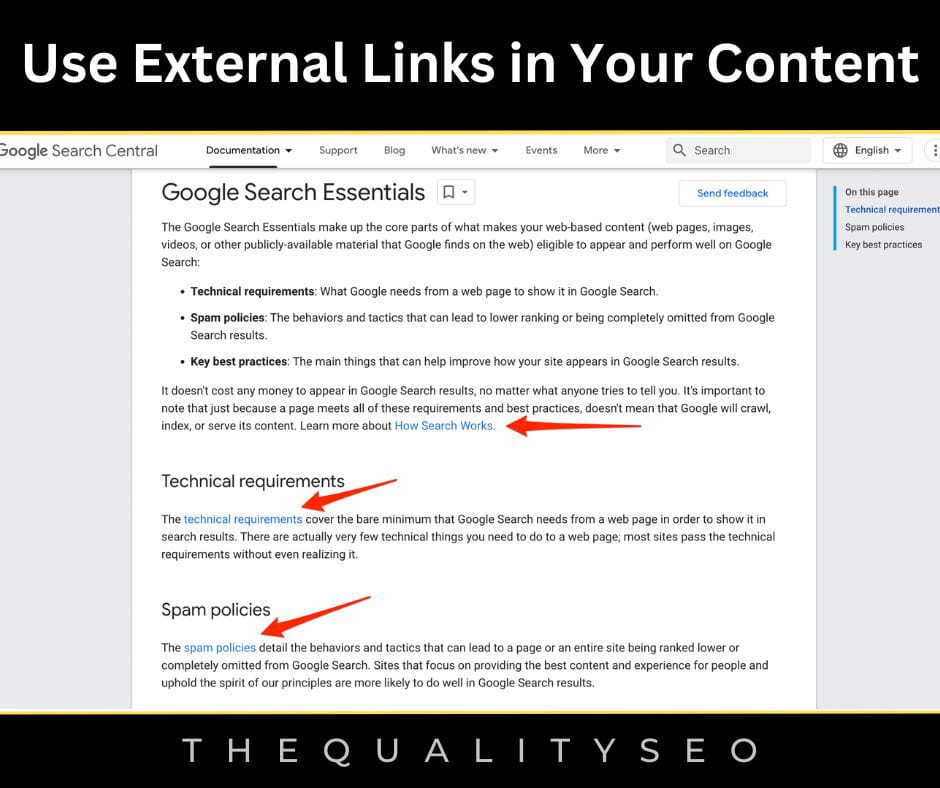
13. Make your URLs SEO Friendly
Forever make SEO Friendly URLs for your blog article. It assists search engines to comprehend what your blog article is all about.
Try to make your URL short and readable. And also utilize your target keyword in it.
Quick Tips to Create SEO-Friendly URLs:
a. Make your URL short and readable.
b. Add your target keyword.
c. Remove stop words.
d. Do not add extra words.
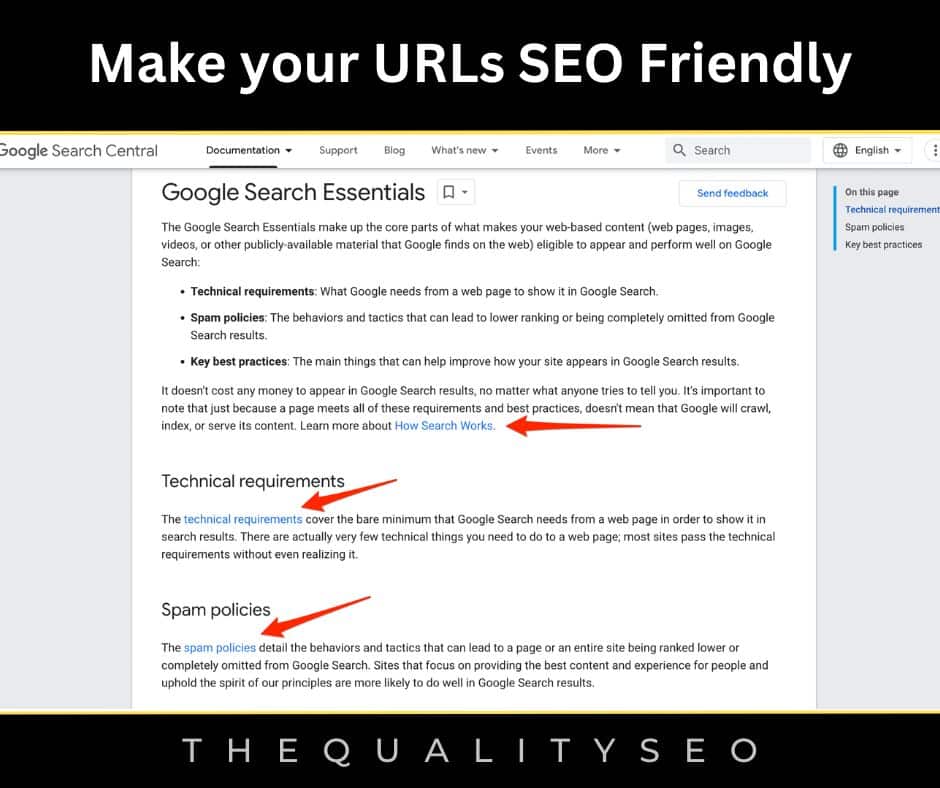
14. Optimize Your Images
Employ the appropriate title and ALT tag for your images. Your images will be capable to acquire a good rank in the Google search result, as well as improving traffic.
Also, if you employ a ton of images on your blog or website, before uploading them
resize and compress them. It decreases your image size and enhances the loading speed of your website.

15. Fix Broken Links
Broken links (404 not found) concern both ranking and user experience. If you own a ton of broken links on your website, Google will decrease the crawling of your website.
The search engine (Google) will comprehend that the website owner does not maintain the website well.
Also, when users see a site that has an increased number of broken links, they don’t enjoy returning to that site.
WordPress.org has many free Broken Link Checker plugins that assist you in efficiently fixing broken links on your blog.
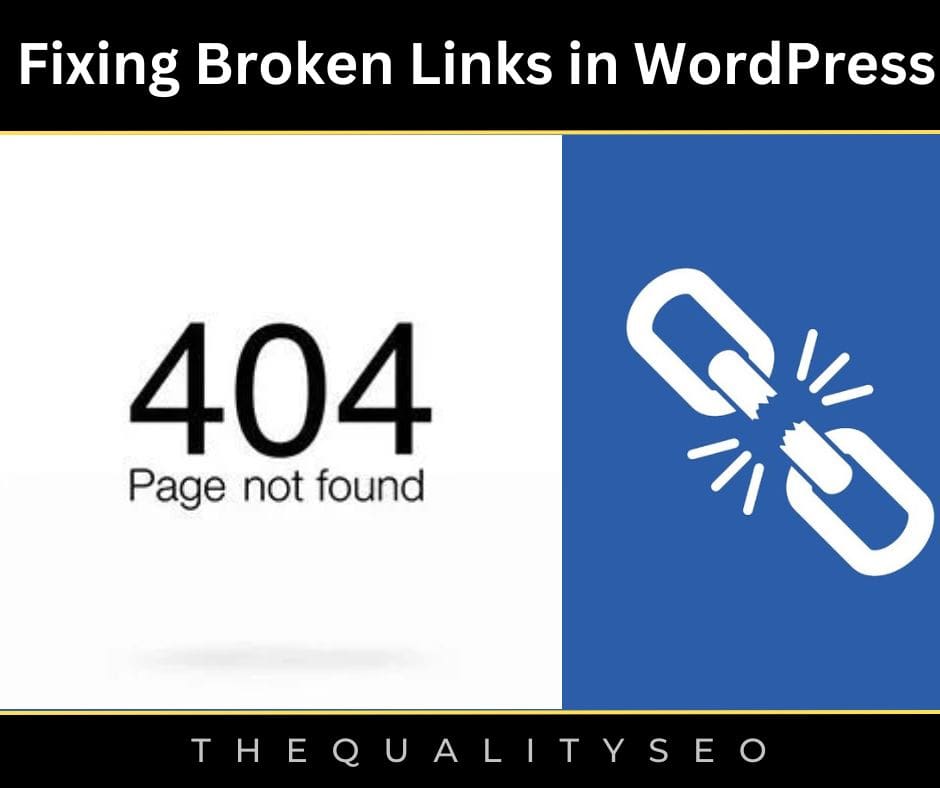
16. Buy Good Web Hosting
Good web hosting is very necessary to improve website ranking and traffic. If you create an error in selecting a web hosting, it will influence Google’s ranking and traffic a lot. Your website will be mainly in downtime and your website will load very gradually.

17. Update your Old Article
Update your old post. With this, Google will like your site more and will give a good rank in the search result.
When you revise your content, employ new images and videos. This causes your old post new. After updating the post, request the search engine (Google) to crawl it again and again.

18. Use Cache Plugin
The cache plugin is an extremely vital plugin for any WordPress website. The major aim of the Cache plugin is to enhance the user experience by enhancing your website’s loading speed. This causes your website super quick and decreases the load on your server.
There are multiple caching plugins obtainable on WordPress.org. But W3 Total Cache is the best plugin of them all.
Arrives with features like page caching, browser caching, object caching, database caching, and minification. Alternatively, you can use the WP Rocket Cache plugin.
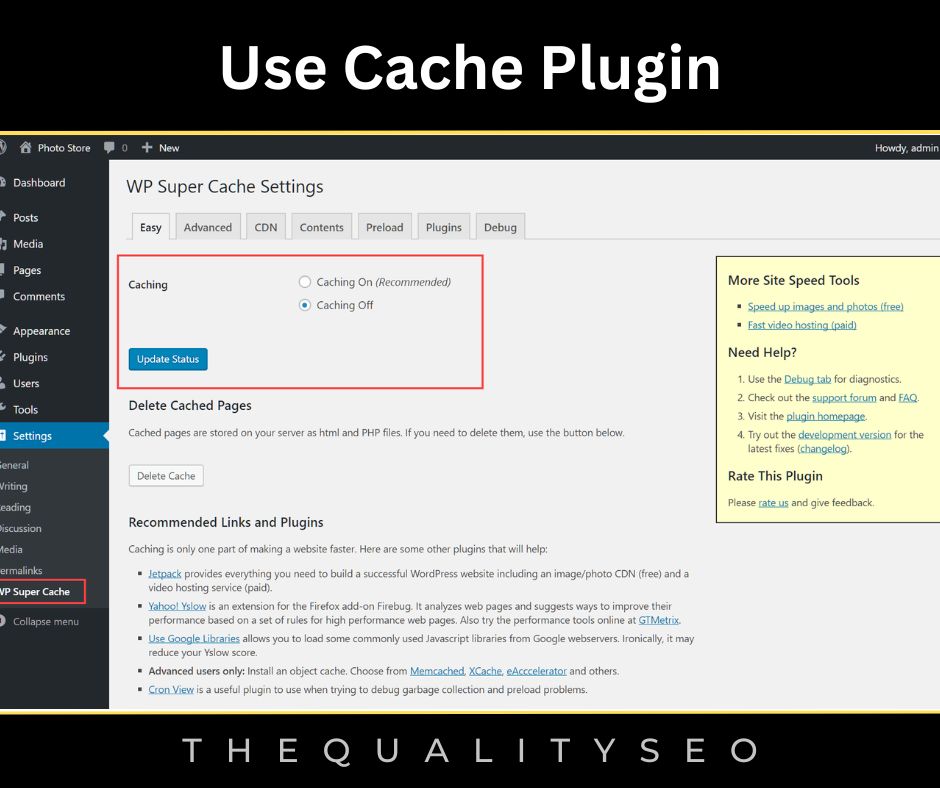
19. Share Your Content on Social Media Sites
In this competitive market, we cannot wait for the visitors to come to the blog, we have to deliver our content to them. So share your site as much as possible.
We can have the advantage of social media. There are numerous social networking sites where individuals consume most of their time.
a. Facebook
b. Twitter
c. Pinterest
d. Instagram
e. Linkedin

20. Keep an eye on Latest Google Algorithms
It is absolutely necessary to keep an eye on the latest algorithms of Google. If you do not spend attention to the latest Google Algorithms, then you will not be capable to gain victory in blogging.
There are numerous blogs that were bringing lots of traffic from Google search results. But after the Google Algorithms update, their traffic and ranking dropped unexpectedly.
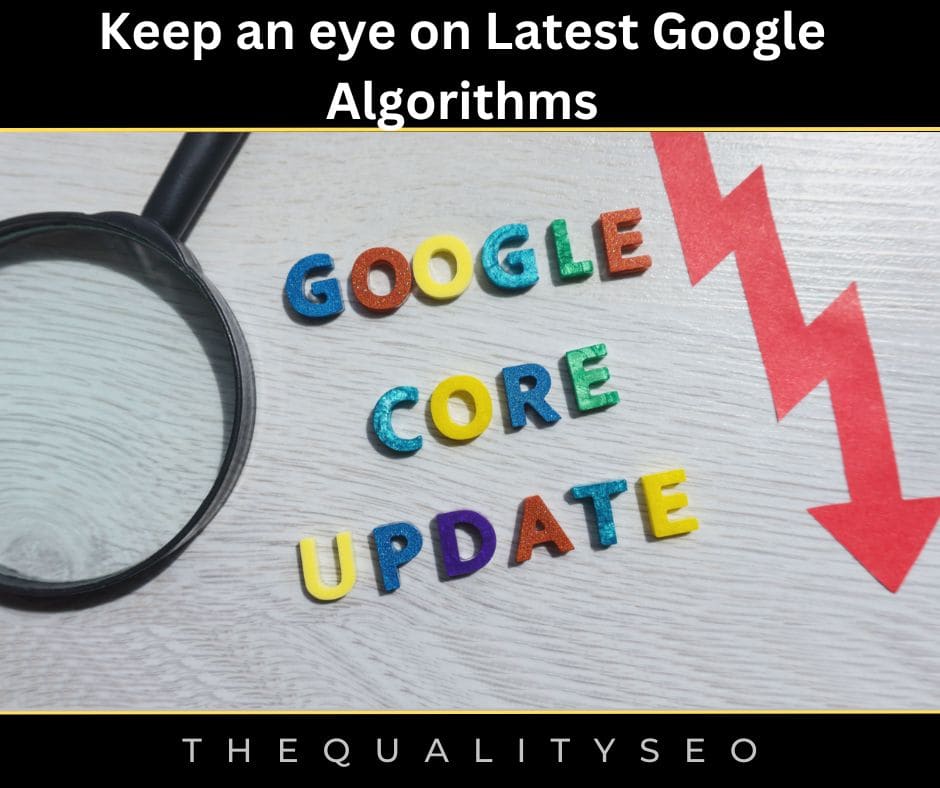
This was for the How to Rank on The First page of Google.
Read Also: Resolving Issues With WordPress Permalinks

