In this article, we will discuss How to Create Webinars?.
You must have heard about webinars on social media because many companies organize webinars about which people are told on social media so more and more people join that webinar.
An influencer or someone who wants to explain a topic to many people at the same time also organizes Webinar.
There are many people who know about what Webinar is, but there is also a large number of people on the Internet who are not familiar with the word Webinar or they want to know what Webinar is, so without wasting time, Let’s start the article.
1. What are Webinars?
The word ‘webinar‘ is made of two words ‘web‘ and ‘seminar‘. The online event that is broadcast on the Internet is called Webinar.
The word Webinar is made up of two words, Seminar and Web, the online meetings, presentations, and seminars that take place on the Internet are called Webinars.
Webinar is organized on the Internet for any educational, business, or any other purpose.
Webinar hosting allows organization/company speakers to share PowerPoint presentations, videos, web pages, or other multimedia content with an audience that may be located anywhere. Webinars usually have audio and visual components.

A webinar is equivalent to a seminar but the only difference is that the seminar takes place in a hall or a room where people have to proceed and the webinar is fully diverse from it, the webinar is hosted through the internet which people do not need to proceed to any hall or room to attend it, it is online. So the webinar can also be participated from your computer or mobile.
Webinar is managed with the support of any video conferencing software. Currently, there are many video conferencing software in the market that are used for webinars like Zoom, Skype, Microsoft Teams etc. There are some famous video conferencing software.
2. Features of the Webinar
The features of the Webinar are as follows:
a. Real-time audio, video, and text-based communication
b. Easy presentation of slide shows, documents, and screen content
c. Entire lectures can be shared
d. You can download webinars, lecturers, and meetings
e. Webinars can be recorded to share or watch later
3. Types Of Webinars
Webinars can be categorized into three types depending on the release and availability of their content:
a. Live webinars
b. On-Demand Webinars
c. Automated Webinars
a. Live Webinars
Live Webinar As you can understand its meaning from its name itself, this is a live webinar session in which there is no option to scrub or stop, it runs like a live seminar.
Live webinars are usually one-time events that take place during a specified date and time, online classes, business meetings, and training are some examples of live webinars.

b. On-Demand Webinars
On-demand webinars are those in which the user signs up for the webinar in advance so that he can watch it later at the time of his choice.
Many software for on-demand webinars are available in the market which have different features.
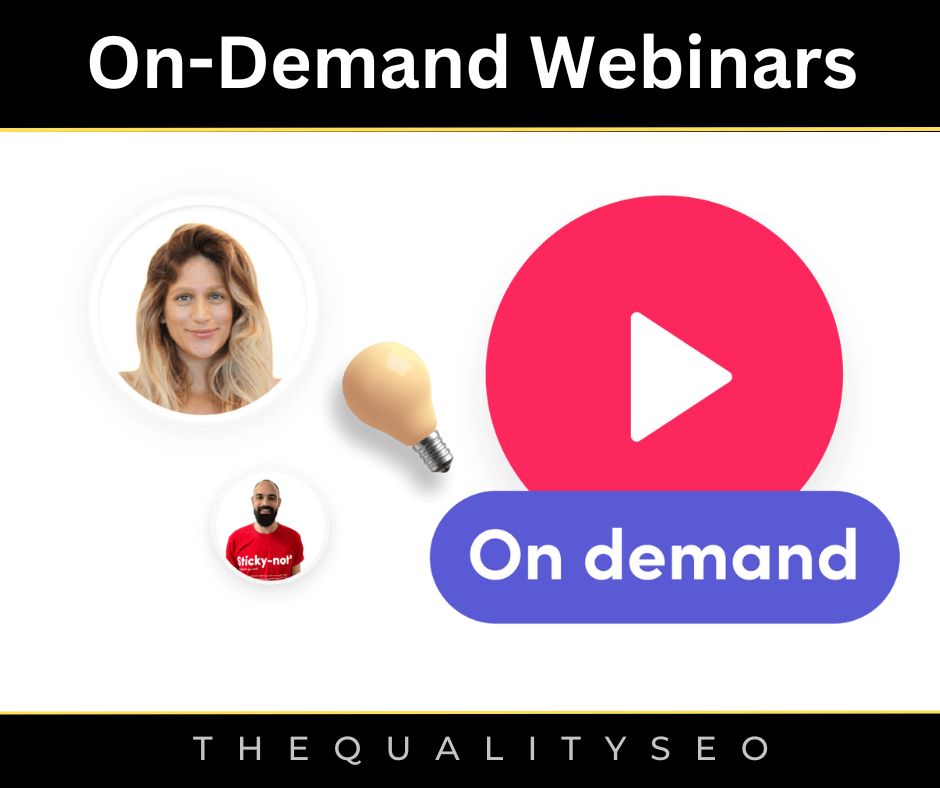
c. Automated Webinars
Automated webinars work systematically:
a. Presenter records and uploads the webinar to the platform
b. Release date and time set
c. When the specified date and time arrive, the webinar is streamed live to the audience.

4. Webinar Software
Now a question must be coming to your mind which software is used for the webinar or if we want to organize a webinar or participate in the webinar then which Webinar Software can be used.
Here is a list of some free and paid webinar software and services that can help you get started:
a. GoToWebinars
b. Zoom
c. Zoho Webinars
d. EverWebinar
e. Live storm

5. How to Create Webinars?
Here is the answer to How to Create Webinars? listed below:
Step 1: Select your Webinar Topic
Ensure the topic will inform and motivate attendees. If the subject matter calls for it, guest speakers are forever amazing.
Step 2: Choose a Date and Time
Depending on our experience, certain days and times work better when attempting to attract the biggest audience potential. Schedule your webinar for a time that works nicely for attendees in various time zones.
Step 3: Customize your Branding
Select a theme for your webinar, select a suitable image for your landing page, and add your logo to ensure the design displays your brand.
Step 4: Create a Hashtag for your Webinar
Successful webinars need promotion. Making a hashtag is an outstanding beginning, and it offers people an easy way to speak about it on social media.
Step 5: Send out your webinar invitations
This is when you should actually publicize the occasion. Send the invite to your email list. Publish about it on your website or blog to attract more audience. Utilize the hashtag on social media. Get innovative and you’ll bring more people to follow.
Step 6: Build Webinar Content
Take care with the content you’ll show during the webinar. Employing slides, polls, and handouts will create a big difference.
Step 7: Do a practice run
Bring your speakers relaxed with the webinar platform and ensure things go smoothly by accomplishing a test run employing the webinar software or tool beforehand.
Step 8: Host Your Webinar
The day’s arrived. This is when your practice delivers off. Don’t fail to register your webinar as well in order to upload it to a video-sharing medium or your website later.
Step 9: Follow Up
Check up on your attendees briefly after the webinar, preferably within 24 hours. The question is whether there are any more additional questions or requests.
Step 10: Make your Webinar Recording Available
A recorded webinar is a significant way to own generating leads long after you’ve completed hosting.
Posting the recording can enlarge your reach and draw more interest in the product, service, or information you provide.
6. Advantages of Webinar
We get to see many benefits of Webinar, if Webinar is compared with offline Seminar, then many benefits of Webinar come out.
Webinars help in providing a smooth and flexible experience to the users. Here is the list of benefits of webinars:
a. Webinars cost more than seminars.
b. The webinar can be accessed anywhere and anytime according to your time.
c. Webinars have a worldwide reach, people can participate in webinars from any corner of the world, and this saves a lot of money and time.
d. Webinars are quite interactive because in this things like surveys, polls, questions, etc. can be used by the users.

7. FAQ
a. What is the meaning of a webinar?
⇒ The online event broadcast on the Internet is called Webinar. The word Webinar is made up of two words, Seminar and Web, the online meetings, presentations, and seminars that take place on the Internet are called Webinars.
Webinar is organized on the Internet for any educational, business, or any other purpose.
b. What is the difference between Webinar and Seminar?
⇒ The biggest difference between webinars and seminars is that seminars are taken offline, while webinars are held online through the Internet, and equipment such as projectors, powerpoints, and light and sound systems are used to make the seminars effective, while on the other hand, webinars Internet, smartphone, video conferencing software, etc. are required for the event.
c. How would you rate the webinar?
⇒ During the webinar, you can ask your questions, answer polls, ask your questions through email and record the webinar, download it, and share it later, which means that it can be seen in total. So a webinar is more convenient than an offline seminar.
d. How many Types of Webinars are there?
⇒ There are mainly 3 types of webinars:
a. Live webinars
b. On-Demand Webinars
c. Automated Webinars
This was for the How to Create Webinars?.
Read Also: How To Use Images And Videos in Blog Posts?

