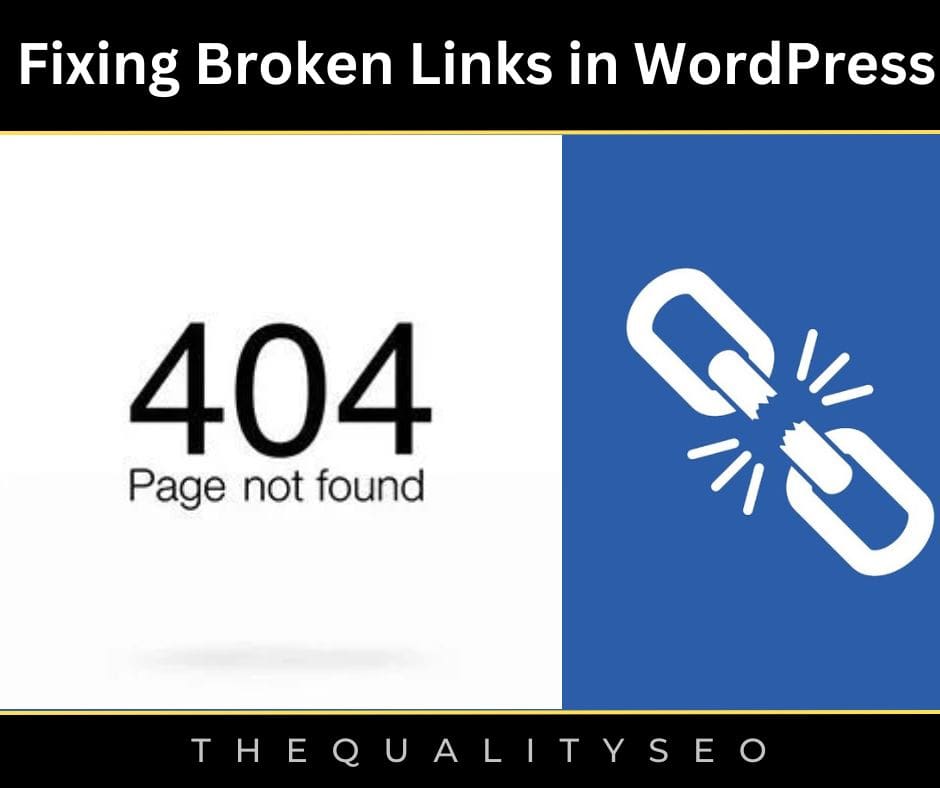In this article, we will discuss fixing broken links in WordPress.
1. Fixing Broken Links in WordPress
Links that do not exist or show any errors, such as 404 not found error, are called Broken links. In other words, The links that really don’t exist are called Broken links which are no longer useful.
In the past, you must have linked a page of a website in your blog posts, but later that page must have been removed from the website. By doing this, the link on that blog post of your website will be a broken link only.
Whenever a visitor to your website will click on that link, then he will get the error 404 Not Found or the error website not Found, etc.
Not only visitors are affected by this. When search engine bots also get a broken link, they also get a 404 error. If seen from an SEO point of view, they put a negative impact on your website.
If a website struggles with many such broken links, then it is called “Link Rot(also called link death, link breaking, or reference rot) “.
2. How are Broken Links Made on the Website?
Apart from the concept mentioned above, if your blog or website is very popular and many people comment on your website, then there are links in those comments. So there are chances that the links present in many comments on your website may also be broken.
There are also many broken link checker websites from which you can check the broken links of your site like Free Link Checker, W3C Link Checker, etc.
3. How to Fix Broken Links in WordPress?
For any WordPress blog, this plugin is a life-saver plugin for quickly fixing broken links and re-directions. This comes in handy when you clean up your WordPress site.
Broken Link Checker WordPress Plugin (BLC) is an essential SEO audit plugin.
This is a free tool for WordPress. This plugin finds all your broken links and then provides you many options to fix them.
This plugin checks every single URL present on your WordPress blog and also gives you a complete report of broken and redirected links.
4. How To Use Broken Link Checker WordPress Plugin?
First download and install this plugin in your WordPress blog as follows:
a. To download this plugin, go to the WordPress Dashboard. Then click on Plugin.
b. Click on New Plugin.
c. Then search for the Broken Link Checker.
d. Install and Active the Plugin.
5. How to Install WordPress Plugins?
Activate this plugin and then click on Tools –> Broken Links.
Before this plugin starts checking broken and redirected links on your website, it will take some time. You can always check the status of it from your WordPress dashboard only.
Here is shown how this plugin shows you broken links:
Along with your broken links, it also shows you the status code, so that it will be easy for you to know whether you have to unlink this link, update it, or not take any action about it.
I would suggest to you that instead of just unlinking the links, work on updating them. If you have a huge blog that has thousands of broken links, then it is better that you get rid of such 404 links immediately.
Apart from this, you can configure many other settings. I would suggest you go to “Look For Links In” and check the comments section.
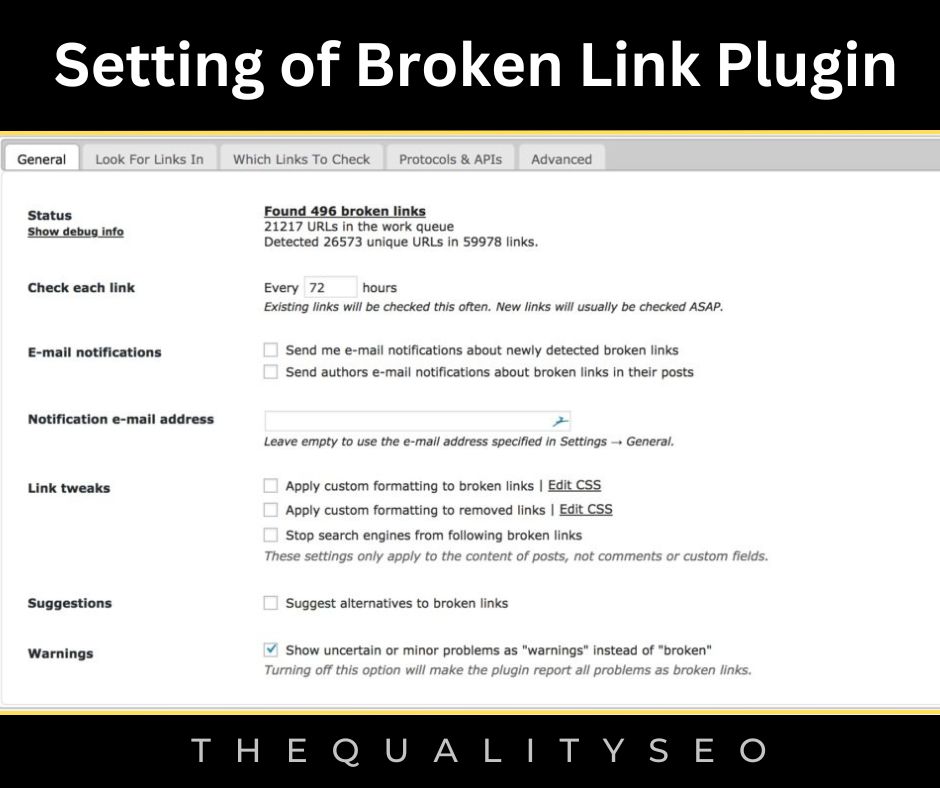
If your server is underpowered or overpowered, then you can also set your “Server Load Limit” by going inside the Advanced Tab.
And in the “General” tab, you can prevent search engine bots from following your broken links. I highly recommend you to set this option.
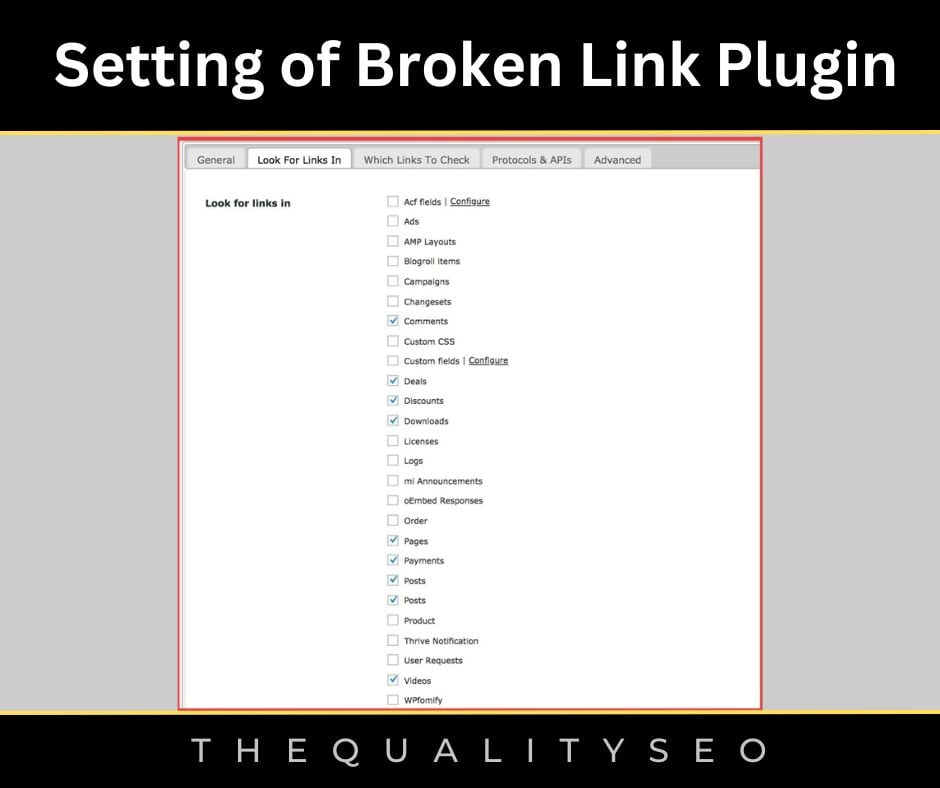
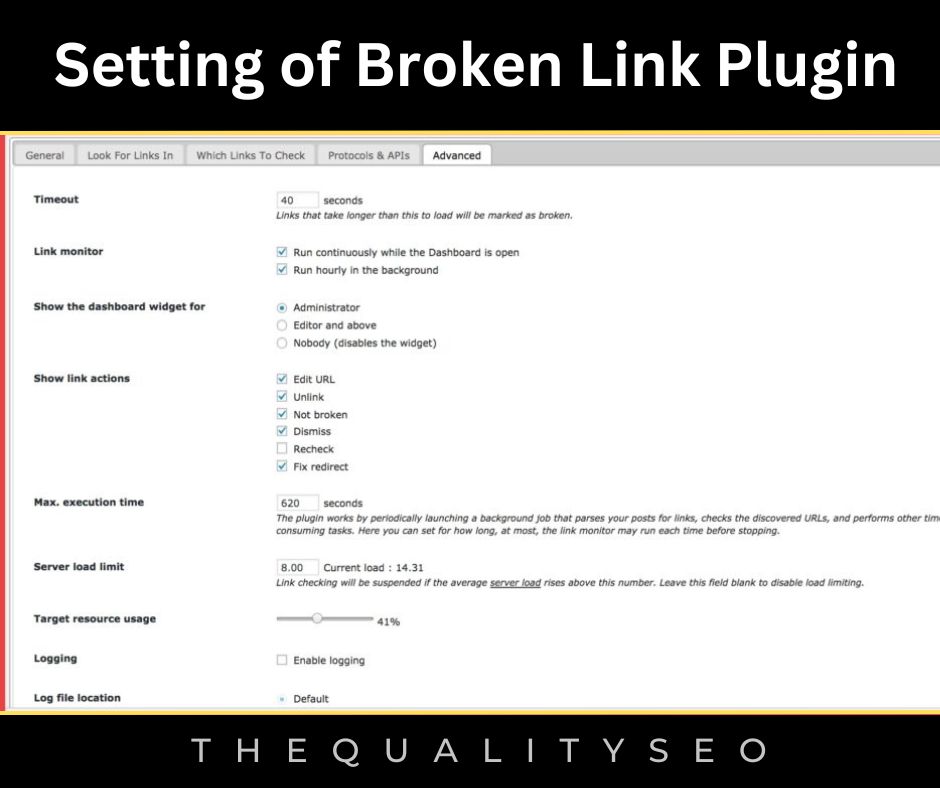
6. What to do Next?
If broken links are found now you need to follow these steps.
After running this plugin for a few hours, you will get some broken links.
For comments, you can simply select all those links and select “Unlink” from the dropdown.
For blog posts, I would highly recommend that you update the link instead of just unlinking it. With this, the quality of your original post will remain intact.
The most interesting feature of this plugin is to find and fix redirections. After a long time, people change their domains and put redirection on the old domain.
The Broken Link Checker plugin checks all these redirections, and in just one click, you can update or fix all redirected links.
Note:
If you are using Affiliate links, it will show as redirected links, keep in mind that you do not fix Affiliate links.
If you have ever changed domains or changed your permalink structures, or you have migrated your blog from Blogspot to WordPress, this redirect feature will be very useful for you.
A while back, we created a problem of duplicate meta descriptions under HTML Suggestions in Google Webmaster Tools for all posts by changing the permalink structure of a blog called CallingAllGeeks. After doing some searches, I came to know that it was a bug.
But I also realized at the same time that there was no use in keeping some links on their old permalink structure because many redirections and broken links are not good for SEO at all.
According to the total number of links on your site, this plugin may take 10 to 45 minutes to fix all the links on your site.
Note:
This plugin adds many tables to the database of your WordPress blog, due to which the size of your database increases significantly.
So after using this plugin, disabling it, and then operating the WP-DB Manager plugin, you can easily delete all the tables created by this plugin.
For your reference, this plugin creates tables with the following names:
_blc_filters, _blc_instances, _blc_links, _blc_synch
It does not depend at all on which platform you are using, whether it is WordPress or any other, broken links are not good in terms of SEO for any blog. Whenever you do an SEO audit of your website, do not forget to use Broken Link Checker.
This was for the Fixing Broken Links in WordPress.
Read Also: Best Hosting Providers